Looking for the best laptops for architecture students? You’ve come to the right place.
If you’re an architecture student, you need a laptop with a powerful processor and compatibility with design software. Choose a laptop from our well-researched collection of the best laptops for architecture students and unleash your architectural creativity.
Table of Contents
Having a reliable laptop is essential for architecture students navigating design, modeling, and drafting tasks. As technology advances, staying abreast of the latest innovations ensures that students can effectively use digital tools for their creative activities. Choosing the right laptop for architecture studies can be difficult for you.
When choosing a laptop, you have to balance between processing power, portability, capabilities, storage, and good display.
Discover the 7 best laptops for architecture students in 2024, striking the perfect balance between performance and portability for aspiring architects. Additionally, if you’re considering studying architecture in English in Germany, explore our guide for insights into the top programs and universities. Whether you’re looking for the right tools or the perfect academic opportunity, we’ve got you covered.
List of Top 7 Best Laptops for Architecture Students
1. Apple 2023 MacBook Pro Laptop M3 Max Chip

Key Specifications
- RAM: 48 GB
- SSD Storage: 1 TB
- Processor: 16‑core
- OS: Mac OS
- Weight: 4.8 pounds
- Battery Life: Up to 22 hours
The Apple 2023 MacBook Pro is one of the best laptops for architecture students. It comes with a 16-core CPU, 40-core GPU, and up to 48 GB of integrated memory. The laptop can handle demanding tasks, like scientific computing, 3D rendering, and video editing with amazing performance. The Liquid Retina XDR display of this laptop shines with incredible detail and contrast.
The laptop has a superior battery life of up to 22 hours which ensures long working hours. It is a dream device for professionals and creators. This best laptop for architecture students is available in 14- and 16-inch versions, but its high price requires careful consideration.
Pros
- Unmatched performance for video editing and 3D projects.
- Compared to previous models, the M3 Max offers impressive battery life
- Premium build quality and seamless integration within its ecosystem
- Liquid Retina display boasts incredible HDR visuals
Cons
- Expensive Laptop
- Limited upgradeability
- Limited port selection with only Thunderbolt 4 ports
How This Laptop Helps Architecture Students!
This laptop helps architecture students create complex 3D models and render them with lifelike details in the blink of an eye. You can easily navigate complex BIM software, optimize your workflow, and push your design boundaries. Run lighting, airflow, and structural simulations faster than ever, ensuring that your creations are not only beautiful but also functional. You can showcase your masterpieces on the stunning Liquid Retina XDR display, making a lasting impression on professors and clients.
2. Samsung 14” Galaxy Book3 Pro Laptop PC Computer

Key Specifications
- RAM: 16 GB
- SSD Storage: 512 GB
- Processor: Intel Core i7
- OS: Windows 11 Home
- Weight: 2.58 pounds
- Battery Life: Up to 16 hours
Professionals and students on the go will find the powerful and portable Samsung 14-inch Galaxy Book3 Pro ideal. It features a dynamic AMOLED 2X display, with a refresh rate of 120 Hz and a 3K resolution of 2880 x 1800. You can easily handle tough tasks with its 13th Gen Intel Core i7 processor and up to 16GB of RAM.
Additionally, this best laptop for architecture students offers up to 512GB of SSD storage, so you can take all your important files with you. The laptop is also very thin and light, weighing only 2.58 pounds, so you can easily take it with you wherever you go.
Pros
- The AMOLED display has a 3K resolution and an impressive contrast ratio
- Multitasking and handling difficult tasks efficiently
- Ideal lightweight laptop to carry around campus
- Long battery life
Cons
- Lacks touchscreen display
- Limited upgradeability
- Expensive Laptop
How This Laptop Helps Architecture Students!
For architecture students, this laptop fulfills the mobile design requirements. Its powerhouse processor handles demanding software like Revit and Photoshop with ease. This lightweight and portable laptop lets you sketch on-site, attend class, or work wherever inspiration strikes.
3. Microsoft Surface Laptop Studio

Key Specifications
- RAM: 32 GB
- SSD Storage: 1 TB
- Processor: Intel Core i7
- OS: Windows 11 Home
- Weight: 5.92 pounds
- Battery Life: Up to 18 hours
The Microsoft Surface Laptop Studio is a powerful 2-in-1 laptop with a unique design that lets it switch between modes to suit different needs. Its 14.4-inch touchscreen display, which supports gaming and creative work, has a refresh rate of 120 Hz. This best laptop for architecture students can handle intensive tasks like video editing and 3D rendering as it is equipped with up to an Intel Core i7 processor and NVIDIA GeForce RTX 3050 Ti graphics.
Overall, this laptop will be a great choice for anyone looking for a sturdy and adaptable laptop. However, for some customers, its expensive price and limited port options could be deal-breakers.
Pros,
- Powerful performance
- Unique and versatile design
- Great display
- Comfortable keyboard and touchpad
Cons
- Expensive
- Heavy
- Limited port selection
How This Laptop Helps Architecture Students!
This laptop is a great option for architecture students. Its strong CPU handles demanding design applications, and its distinctive tilting touchscreen facilitates intuitive idea sketching and sculpting. Long battery life and a vivid display that highlights every detail inspire your creativity on the go. Even if it’s expensive, you’re investing in your next masterpiece.
4. ASUS Zenbook Pro 14 OLED
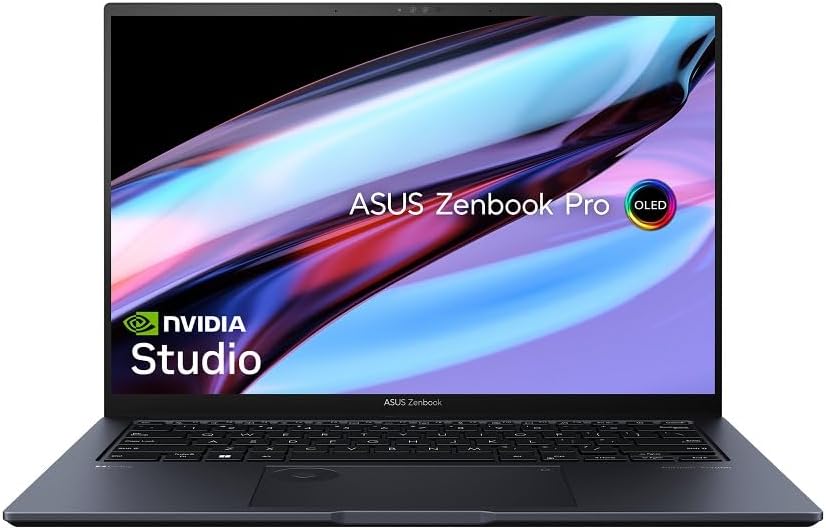
Key Specifications
- RAM: 32 GB
- SSD Storage: 1 TB
- Processor: Intel Core i9
- OS: Windows 11 Home
- Weight: 3.5 pounds
One laptop with a 14.5-inch OLED display that delivers great performance is the ASUS Zenbook Pro 14 OLED. It is an excellent choice for both gamers and creative professionals due to its NVIDIA GeForce RTX 3050 Ti graphics and 12th-generation Intel Core i9 processor.
Additional benefits of this best laptop for architecture students include multiple connectors, a long-lasting battery, and a comfortable keyboard. Those seeking a powerful and portable laptop, creative professionals, and gamers will find the ASUS ZenBook Pro 14 OLED an excellent choice.
Pros
- Stunning OLED display
- Powerful performance:
- Versatile port selection
- Powerful performance:
Cons
- Heavy laptop
- No SD card reader
- Expensive Laptop
How This Laptop Helps Architecture Students!
Architecture students can go further with the laptop’s vibrant OLED display for accurate color representation in design software. The powerful specifications of this laptop handle demanding 3D modeling and rendering, while the DialPad speeds up workflow. Additionally, its portability is perfect for studio or site visits.
5. Dell XPS 15 9520 15.6″ Laptop

Key Specifications
- RAM: 16 GB
- SSD Storage: 1 TB
- Processor: Intel Core i7
- OS: Windows 11 Pro
- Weight: 10.05 pounds
With a 12th Gen Intel Core i7, optional RTX 3050 Ti graphics, and a stunning FHD+ or UHD+ screen, the XPS 15 9520 is another best laptop for architecture students. It is comfortable to carry and use as it is a thin, light, and excellently built laptop. The keyboard and touchpad of this laptop are top-notch, and the battery life is long.
The laptop is a good choice if you need a top-tier laptop for work or creative endeavors. However, its powerful features and sleek design come at a cost. This is a great option for professionals.
Pros
- Powerful performance for demanding tasks
- Stunning display options
- Premium, lightweight design
- Comfortable keyboard and touchpad
Cons
- Expensive, especially with higher specs
- Limited port selection (only Thunderbolt 4)
- Base display (FHD+) is not touch-enabled
How This Laptop Helps Architecture Students!
The laptop’s powerful processor and graphics handle design software like AutoCAD and Revit with ease. The stunning display shows intricate details in models and renders, while the comfortable keyboard and touchpad streamline workflow.
6. Acer Aspire 3 Spin 14 Convertible Laptop

Key Specifications
- RAM: 8 GB
- SSD Storage: 128 GB
- Processor: Intel Core i3
- OS: Windows 11 S
- Weight: 3.4 pounds
- Battery Life: 8 hours
This best laptop for architecture students comes with a 14-inch full HD touchscreen display, 8 GB of RAM, and an Intel Core i3 processor. The laptop includes multiple interfaces, including USB-A, USB-C, HDMI, and 128GB of storage. The battery life extends up to 8 hours.
Students and professionals who need a multi-purpose laptop for work and play can consider the Aspire 3 Spin 14. This is a great option for those looking for a convertible laptop that also fits within their budget.
Pros
- Great performance
- Compact and portable laptop
- Touchscreen display
- Budget-friendly laptop
Cons
- Low storage
- Not a very good display
- No backlit keyboard
How This Laptop Helps Architecture Students!
This laptop helps architecture students by offering a flexible design that seamlessly transitions between laptop and tablet modes. The touchscreen feature supports design tasks, and its portability enables versatility in studio or on-site work. Additionally, with robust specifications, the laptop efficiently handles demanding architectural software, thereby increasing productivity.
7. Lenovo ThinkPad P1 Gen 5

Key Specifications
- RAM: 32 GB
- SSD Storage: 1 TB
- Processor: Intel Core i7
- OS: Windows 11
- Weight: 7.75 pounds
The Lenovo ThinkPad P1 Gen 5 comes across as a rugged mobile workstation designed for professionals seeking top-level performance. Its durable yet stylish design features a vivid 16-inch display, capable of up to 4K resolution, for handling graphic-intensive tasks.
Powered by the latest Intel Core i7 processors and supported by NVIDIA Quadro graphics, this best laptop for architecture students excels in handling demanding workloads from content creation to engineering simulations.
Additionally, offering generous memory and storage options ensures seamless multitasking and fast data access. The excellent keyboard delivers a comfortable typing experience, while robust security features enhance overall data protection, solidifying the ThinkPad P1 Gen 5 as a dependable choice for professionals on the go.
Pros
- Powerful Performance:
- Premium Build Quality
- Robust Security Features
- High-Resolution Display
Cons
- Heavy laptop
- Limited Graphics Options
- Not very budget-friendly
How This Laptop Helps Architecture Students!
Ideal for architecture students, the laptop excels with strong processing and dedicated graphics that optimize performance for design software. The high-resolution display enhances accuracy, while the generous memory and storage accommodates complex projects. Furthermore, Its durable structure and safety features ensure reliability, making it a reliable partner for demanding architectural tasks in both professional and academic settings.
FAQs
1. What specifications should I look for in a laptop for architecture studies?
When selecting a laptop for architecture studies, look for a strong multi-core processor (i7 or above), a dedicated graphics card (NVIDIA or AMD), a minimum of 16 GB RAM for seamless multitasking, and ample storage (512 GB SSD or more).
Also, opt for a high-resolution display (at least 1080p) for precision in design work, and consider the balance between portability and durable construction for practical use.
2. Is a dedicated graphics card necessary for architecture software?
Yes, a dedicated graphics card is required for architecture software. It plays a vital role in enhancing performance when handling graphics-intensive applications such as CAD and 3D modeling software. This ensures seamless rendering and manipulation of complex designs, as integrated graphics may struggle to keep up with the demands of these applications.
3. How much RAM is recommended for smooth performance in design applications?
To ensure smooth performance in design applications, it is recommended to have at least 16 GB of RAM. This level of memory facilitates efficient multitasking and responsiveness, especially when dealing with graphics-intensive software, such as CAD or 3D modeling tools.
So, consider higher RAM configurations to handle larger and more complex architectural projects, ensuring an even smoother experience during design tasks.
4. What screen size and resolution are ideal for architectural work
For architectural work, a screen size between 15 to 17 inches strikes a balance between visibility and portability. So, choose a resolution of at least 1080p to ensure clarity in design work. Also, consider a higher resolution like 4K for better precision, especially when dealing with complex architectural drawings and 3D models.
5. Which operating system is preferred for architecture software compatibility?
Windows stands out as the preferred operating system for architecture software compatibility. Most design applications, such as CAD and 3D modeling software, are primarily designed for Windows environments.
While versions compatible with macOS or Linux exist, broader industry support and compatibility make Windows a more suitable choice for architecture students and professionals.
Conclusion
Architecture students should carefully choose a laptop that suits the demanding requirements of design software and rendering.
When it comes to the best laptop for architecture students, you need to select a device equipped with a strong processor, adequate RAM, and a dedicated graphics card. Prioritize portability and high-resolution displays for effective on-the-go design work. It’s important to balance considerations like budget, durability, and compatibility with industry-standard software.



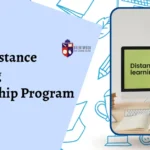




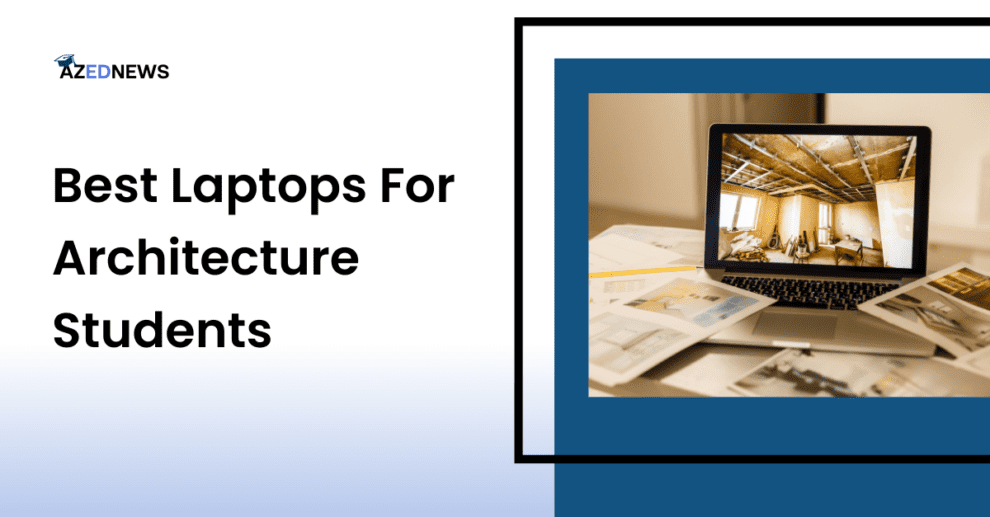
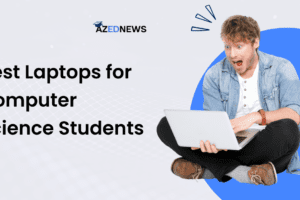
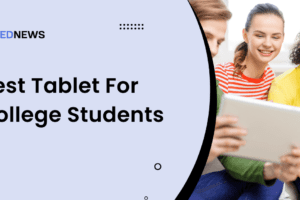
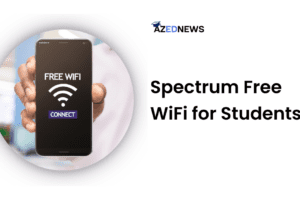
Add Comment