Are you looking for the best tablets for preparing your research material, reading notes, etc.? We bring here the best tablet for college students. These top-notch products are portable and convenient to use whenever you need them.
Table of Contents
In the age of digital transformation college students are looking for devices that can seamlessly blend mobility and productivity, and tablets are the ideal solution. If you are a college student and low on budget, we have got you the best tablets for college students on a budget that can help you throughout the degree or courses.
However, with the abundance of tablet options available in the market, choosing the right tablet can be challenging for any student. To help you make an informed decision, this article has compiled a selection of the best tablets for college students to suit your specific needs.
Key Takeaways
- Tablets are a good option for college students because they are portable and can be used for reading textbooks, taking notes, and attending online classes.
- There are many tablets on the market, so it is important to consider your needs and budget before you buy one.
- Some things to consider when buying a tablet for college include the operating system, size, performance, battery life, stylus compatibility, storage capacity, connectivity options, and budget.
- When choosing a tablet, you should also consider the software that you will need for your classes.
- Some of the most popular tablets for college students include the Apple iPad, Microsoft Surface Pro, Samsung Galaxy Tab, and Google Pixel Slate.
List Of Top 7 Best Tablet for College Students
| Tablet for College Students | Pros | Cons |
| iPad Air (5th Gen) | Sturdy, lightweight, good value | Needs separate keyboard/Apple Pencil |
| Surface Pro 9 | Powerful, excellent screen | Expensive, -5G SQ3 model lacks power |
| Microsoft Surface Pro 8 | Runs desktop apps, good performance | Expensive |
| iPad Mini (6th Gen) | Portable, compatible with Apple Pencil 2 | No 3.5 mm headphone jack |
| HP Chromebook x2 11 | Bright display, S Pen included, keyboard & stand | Can’t use all Adobe software |
| Lenovo IdeaPad Duet | Affordable, good design, long battery life | Not as powerful as Apple/Windows |
| Samsung Galaxy Tab S8 Ultra | Large display, S Pen included, powerful | Bulky, not available in some regions |
1. Apple iPad Air (5th Gen, 2022)
One of the best tablet for college students is the Apple iPad Air, which boasts a sturdy design, lightweight build, and thin profile. With Apple’s proprietary M1 chip, the tablet has a lot of potential, especially when it comes to creative apps. The front camera and USB-C have been upgraded from the previous model, and the screen is bright and clear.
Specifications:
- Weight: 462 g
- Storage: 64 GB, 256 GB
- Dimensions: 9.74 x 7.02 x 0.24 inches
- Screen size: 10.9-inch
Pros:
- Extremely strong given its size and class
- Good financial value
- Uses top-notch software
Cons:
- An additional keyboard and Apple Pencil are included
2. Surface Pro 9
This is another best tablet for college students. Similar to the iPad Pro, the Microsoft Surface Pro 9 is a powerful tablet. You can click on the cover/keyboard hybrid to make it a nice desktop PC.
We recommend the Intel build regardless of the model you choose. This tablet has a great screen, lightweight, tactile build, and high build quality.
Specifications
- Weight: 0.9 g
- Storage: 256 GB / 512 GB
- Dimensions: 28.7 x 20.8 x 0.93 cm
- Screen size: 13-inch
Pros:
- Intel Core i5 and i7 configurations are strong
- Executes the entire program, not just apps
- Excellent build and screen quality
Cons:
- The -5G SQ3 model lacks power
3. Microsoft Surface Pro 8
If Surface Pro 9 is a bit expensive for you. The best option is the Surface Pro 8, which lets you run desktop apps without any issues. It has a powerful processor and a great screen. If you want to save money, you can choose a configuration with less RAM and storage. For your college tasks, you can choose the best tablet for college students.
Specifications:
- Weight: 890 g
- Storage: 128 GB – 1TB
- Dimensions: 28.7 x 20.8 x 0.93 cm
- Screen size: 13-inch
Pros:
- Excellent hybrid design for adaptable work +
- Enhanced performance
- Runs desktop applications
Cons:
- The priciest tablet running Windows
4. iPad Mini (6th Gen, 2021)
If portability is more important to you than screen size, this powerful and small iPad mini is a great choice for you as it supports the Apple Pencil 2 and has a processor boost.
This best tablet for college students is lightweight and convenient to use when needed. The tablet has excellent color accuracy, consistent brightness, and a new USB-C port that you’ll love.
Specifications:
- Weight: 293 g
- Storage: 64 GB/256 GB
- Dimensions:195.4×134.8×6.3 mm
- Screen size: 8.3-inch IPS LCD
Pros:
- Very transportable
- Compatible with Apple Pencil 2
- Excellent camera
Cons:
- No 3.5 mm socket
5. HP Chromebook x2 11
Sleek and compact, the HP Chromebook x2 11 guarantees the highest potential of the product. This best tablet for college students can be used for digital art, video streaming, web browsing, and taking notes. When its streamlined keyboard is clicked into place, it can be a respectable laptop for writing and productive work.
Moreover, its cloud-centric setup and 2K QLED screen make it a great choice for gaming and video streaming. This tablet is helpful for any student who has an Xbox Game Pass account in between classes and writing assignments.
Specifications:
- Weight: 0.56 kg
- Storage: 128GB
- Dimensions: 25.25 x 17.66
- Screen size: 11-inch
Pros:
- Bright 1440p QHD display
- S Pen comes with a stylus
- Includes a keyboard and stand
Cons:
- Can’t use all of Adobe’s software
6. Lenovo IdeaPad Duet Lenovo IdeaPad Duet Chromebook 10.1
The Lenovo IdeaPad Duet Chromebook 10.1 is a good choice because, while it’s priced quite affordably, it’s ideal for writing, research, and organizational tasks. Also, this best tablet for college students is perfect for video conferences. The drawback of using a Chrome OS tablet is that it is not as powerful as an Apple or Windows device and cannot run heavy or desktop applications.
Additionally, the Lenovo IdeaPad Duet Chromebook 10.1 can handle most tasks, and many desktop applications have mobile versions that are often much less expensive and can be just as useful. The best tablet for college students has a good design. Although it is a bit heavier than Apple products, it indicates that it is a sturdy gadget.
Specifications:
- Weight: 430g
- Storage: 64 GB / 128 GB
- Dimensions: 9.6 x 6.7 x 0.7 inches
- Screen size: 10.1 inches
Pros:
- Remarkable 13-hour runtime
- The keyboard and stand are included
- Compact and tidy design
Cons:
- Insufficient energy for highly demanding tasks
7. Samsung Galaxy Tab S8 Ultra
With its impressive specs, the new Galaxy Tab S8 Ultra is a very affordable tablet option if you like Android and need a lot of power. With a 14.6-inch screen, you get a much larger tablet than the largest iPad Pro.
This best tablet for college students is a good option for those who want to use the S Pen stylus to write or take notes, which is surprisingly included as standard. This makes it an even better value for a high-end tablet.
This stunning tablet is also possible to upgrade the specs to a significantly more powerful configuration with 16GB of RAM and 512 GB of storage. Due to its size, this tablet is less portable and bulky than many of the products on the list of best tablets for college students.
However, you may prefer this slim, stylish tablet and find the larger, sharper screen to be excellent for viewing media and even editing pictures.
Specifications:
- Weight: 726 g
- Storage: 128 GB – 512 GB
- Dimensions: 326.4 x 208.6 x 5.5mm
- Screen size: 14.6-inch
Pros:
- Huge display
- The S Pen comes with a stylus.
- High-end features at a reasonable cost
Cons:
- Concerns about availability in the US
Are Tablets a Good Option for College Students?
Tablets present a viable option for college students depending on their specific needs and preferences. These devices offer many benefits, including portability, access to digital textbooks, and versatile note-taking applications. Their lightweight nature makes them convenient for reading lectures and e-textbooks, lightening the physical book load.
However, tablets may not be best suited for tasks requiring extensive typing, such as writing research papers. While external keyboards can alleviate this problem, a traditional laptop can provide a more comfortable typing experience. Additionally, certain software applications frequently used in college settings may not work optimally on tablets.
Best tablet for college students can serve as a valuable tool for college students, especially for note-taking and reading purposes. Nevertheless, depending on the academic demands of the student, their role may not completely replace that of a laptop. The choice between a tablet and a laptop should depend on the student’s specific needs and their ability to address potential limitations.
Can a Tablet Be Used for Online Classes?
Using a tablet for online classes is a versatile and practical option. These tools provide a variety of functionalities that can enhance the learning experience. First and foremost, the best tablets for college students come equipped with cameras and microphones, making them ideal for video conferencing.
It enables students to actively participate in live classes, engage with instructors and peers, and ask questions in real-time, promoting a sense of virtual presence.
Additionally, the best tablets for college students often feature stylus support, which enables students to take digital notes, whether through handwriting or typing.
This is especially beneficial for subjects that involve complex drawings, mathematical equations, or require creative expression.
Tablets are also exceptional for reading digital course materials like textbooks, e-books, and PDFs. With plenty of e-reader apps available, students can easily access and navigate their study material.
Additionally, the best tablets for college students facilitate efficient research and web browsing, giving students access to a wide range of online resources and libraries, thereby expanding their learning horizons.
These devices are perfect for viewing educational multimedia content, including videos, animations, and interactive simulations. Such features contribute to a dynamic and engaging learning experience.
Students can collaborate with their peers on group projects using various apps and cloud-based platforms, thereby promoting teamwork and effective communication within virtual classrooms.
Finally, the best tablets for college students can help students stay organized by managing their schedules, setting reminders, and tracking assignments and deadlines. This increases time management and productivity.
8 Factors to Consider When Buying a Tablet for College Work
- Choice of Operating System: Decide whether Android, iOS, or Windows best suits your needs and software requirements.
- Size and Portability: Choose a tablet size that suits your preferences and is easy to carry around campus.
- Performance Capacity: Make sure the tablet has enough RAM and a powerful processor for efficient multitasking and smooth app performance.
- Battery Life: Look for a tablet with a long-lasting battery to avoid frequent recharging during your classes.
- Stylus Compatibility: If taking notes or drawing is important, check for stylus or pen support.
- Storage Capacity: Consider the storage space you need for your files, notes, and apps, and whether it’s expandable through options like microSD or cloud storage.
- Connectivity Options: Verify that the tablet includes Wi-Fi, Bluetooth, and possibly cellular connectivity for Internet access and device connectivity.
- Budget Constraints: Stick to your budget and take into account any additional expenses, such as peripherals or special software you may need for your college work.
FAQs
1. Which tablets are highly recommended for college students?
Some of the best tablets for college students include the Apple iPad, Microsoft Surface Pro, Samsung Galaxy Tab, and Google Pixel Slate.
2. Which operating system is best suited for use in college?
The choice of operating system depends on your personal preferences and needs. iOS (iPad) and Android (Samsung, Google) excel in app availability, while Windows (Surface Pro) offers robust productivity software.
3. What is the ideal tablet size for college work?
A tablet with a 10-12 inch screen is generally considered ideal for college work as it strikes a balance between portability and a comfortable screen size for taking and reading notes.
4. Can I take notes on a tablet effectively in college?
Of course, many tablets support stylus input for taking notes. Look for a stylus that offers excellent stylus support and suitable note-taking applications.
5. What should be the storage capacity of a college tablet?
It is advisable to have a tablet with a capacity of 64GB or more to store documents, applications, and media. Additionally, consider using cloud storage for added flexibility.
6. What is the recommended battery life for a college tablet?
A college tablet should ideally have at least 8-10 hours of battery life, allowing you to get through a day of classes without needing to recharge frequently. Keep in mind that your choice should suit your specific needs, preferences, and any software requirements for your courses.
7. Are tablets good for college?
You can use a tablet to learn. It makes it easy to look at websites. You can study things and find information online. This can help you in class or at the library.
Conclusion
Choosing the best tablet for college students depends on your needs and financial constraints. You should choose your desired model, keeping in mind aspects like mobility, processing power, battery longevity, and compatibility with educational applications.
Undoubtedly, the right tablet can improve your academic journey by providing a versatile tool for note-taking, research, and productivity, increasing efficiency and enjoyment during your college experience.




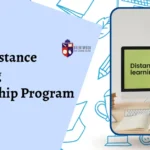



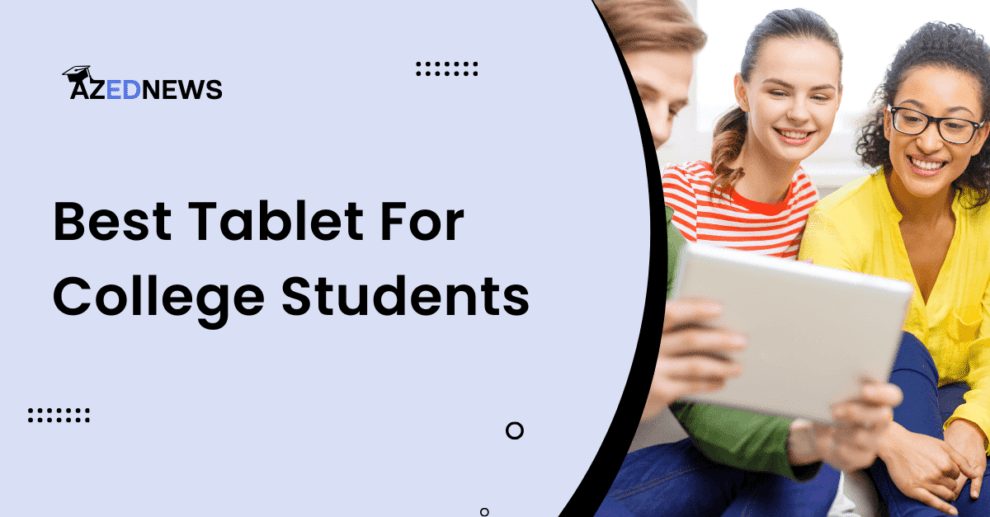


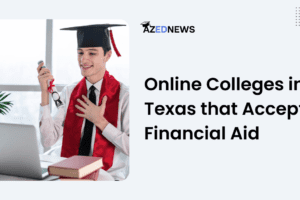
Add Comment