Are you a data analyst and looking for a Best Laptop For Data Analyst to crunch numbers? If yes then this article is curated for you! In this article, we will learn about the key features you need in a data analysis laptop.
Table of Contents
Whether you are a data pro – best in the game or a beginner who is just starting out, you will find the perfect tool to handle heavy-duty tasks like:
- Analyzing massive datasets
- Running complex algorithms
- Uncovering hidden patterns and trends
These tasks require an optimum processor with high speed so forget about slowdowns and lagging. These laptops are built for speed and efficiency. This lets you focus on extracting valuable insights from your data. So, let’s see what is the best laptop for data analyst in 2024! And if you’re interested in exploring further options, check out our guide on the Best Laptop For Data Science for comprehensive insights.
List of the Best Laptop for Data Analyst
If you are diving into data analysis, choosing the right laptop is crucial. But, how should you do it? The perfect laptop for data analyst is a well-balanced device that caters to your specific needs and budget.
The first thing you should consider is RAM. It is like a memory bank. 8GB is the minimum to handle basic tasks but if you are working with large datasets, 16GB or more is best. When your job is to work with multiple spreadsheets and complex calculations, ample RAM keeps things running smoothly.
The graphics card acts like your data’s visual interpreter. For basic analysis, integrated graphics should suffice. But if you are venturing into machine learning or deep learning, we recommend you to upgrade to an Nvidia GTX series GPU with at least 2GB of VRAM. This is going to act like a powerful translator ensuring your visualizations and complex algorithms run flawlessly.
When it comes to processors, it is known to be the brain of your laptop. It can crunch numbers and handle immense workloads all at once. An Intel Core i5 processor forms the minimum requirement but for heavy-duty tasks, an Intel Core i7 should be your optimum choice.
You can store all your data in a storage space. If you primarily rely on company servers, storage might not be a top concern for you. But for personal work, speed is key! Solid-state drives aka SSDs are lightning-fast, but pricier. Aim for 512GB or more if your budget allows. If cost is a factor then traditional hard disk drives aka HDDs offer larger capacities usually 1TB+ but are relatively slower. Please remember, a speedy storage drive can save a lot of your precious time.
When it comes to selecting the operating system, it is more of a personal choice Whether you are a Windows, macOS or Linux enthusiast. Popular data analysis tools work seamlessly across all major operating systems. Choose the OS environment you feel most comfortable working in.
Consider laptops with upgradeable RAM and storage. As your data analysis skills and projects grow, your tech needs might too. Opting for a machine that allows future upgrades ensures it evolves alongside your expertise and workload.
So, following these considerations you can choose the best laptop for data analyst from the following list:
1. Apple 14″ MacBook Pro (M3)

The Apple MacBook 14 Pro with M3 is an excellent choice for data analysts. It is a powerful, portable and user-friendly laptop. It emerges as a strong choice for data analysts.
This 40-core CPU delivers exceptional multitasking and computational power which is ideal for handling demanding data tasks. More cores translate to smoother handling of complex analysis and large datasets. It offers stunning visuals with 3456 x 2234 resolution. It is enhanced by Apple’s renowned display technology. The AMD Radeon Pro GPU is coupled with 4GB VRAM. It ensures smooth graphical workflows and data visualization.
The 14-inch form display size is highly portable and ideal for working on the go. 1TB SSD speedy storage provides ample space for data projects and ensures fast loading times. It offers up to 20 hours of battery life. It allows you to extend analysis sessions without needing an outlet.
The macOS is known for its ease of use making it suitable for both beginners and experienced users. The MacBook Pro particularly with the M3 Max chip can be quite expensive compared to other options. Limited upgradeability might restrict future expansion of RAM or storage.
Specifications:
- 48GB unified memory with Apple M3 Max 40-core GPU
- Storage: 1TB SSD
- Resolution: 3,456 x 2,234
Pros:
- Long-lasting battery life
- Equipped with high performing CPU and GPU
- Bright display
Cons:
- Expensive
- Heavy in terms of weight
- RAM cannot be upgraded
2. Dell XPS 17

Are you looking for a large-screen Windows laptop with top-notch performance then the Dell XPS 17 should be your first choice. It comes with a big and beautiful17-inch 4K display. It is perfect for showcasing complex data visualizations and multitasking efficiently.
This laptop can tackle demanding data tasks effortlessly. It can run complex analyses, simulations and visualizations without a problem. Despite its power, the i7 processor delivers impressive efficiency. Multitasking becomes easy which lets you seamlessly handle multiple data workflows.
You can do casual gaming on the side with the RTX 3060 GPU. It comes with a premium design. It has a sleek and elegant design with ultra-thin and a top-notch trackpad. This laptop is best for data analysts who need a large screen, powerful performance. With its high-end specs and design, the XPS 17 comes at a premium price. Consider your budget carefully before making a decision. The large size and powerful processor make it heavier than its peers in the same price segment thus making it less portable.
Specifications:
- 16GB DDR5 with Intel Core i9-13900H
- Storage: 512GB
- Resolution: 1,920 x 1,200
Pros:
- Large screen which makes editing and production easy
- Beautiful display features
- Strong hardware
Cons:
- Quite heavy in weight
- Slightly expensive
3. Apple MacBook Air M2

Apple MacBook Air M2 is a budget-friendly best laptop for data analyst. It is known to deliver impressive performance and portability. With Apple’s M2 chip it is famous for its speed and efficiency. It can tackle data analysis tasks smoothly even on the go. It comes with an 8-Core CPU and 10-Core GPU which can handle various data workloads with ease.
It has a 13.6-inch screen and weighs only 2.7 pounds. This laptop easily fits into your bag, ideal for working anywhere. It boasts an impressive battery life of up to 16 hours which is known to last throughout the day. If you prefer a larger workspace, the 13.6-inch display might feel small. RAM and storage cannot be upgraded. So, choose configurations that meet your long-term data analysis needs.
Specifications:
- Apple M2 with 8-core CPU
- Storage: Up to 2TB
- Resolution: 2,560 x 1,664
Pros:
- Impressive efficiency and high performance
- Large display with vibrant resolution
- Good battery life
Cons:
- Expensive
- Same specs can be found in laptops with less price
4. Asus ROG Strix G

Asus ROG Strix G comes with 16GB RAM which is good for basic and moderate data analysis tasks. It consists of 12 threads that can handle multitasking well. It is beneficial for some machine learning projects. It could offer a small performance boost depending on specific usage.
Its GTX 1650 might struggle with complex machine learning tasks and deep learning. It has a short battery life of 4 hours which makes it less portable. This laptop has a design of a gaming laptop which makes it heavier and louder than traditional laptops.
Specifications:
- Intel Core i7-9750H with 16GB RAM
- Storage: 1TB PCIe Nvme SSD
- Resolution: 1920×1080
Pros:
- Good for basic and moderate data analysis
- Can handle multi-tasking well
Cons:
- Not suitable for complex machine learning tasks
- Slightly heavier than its peers
5. Dell XPS 15

If you are not an avid Mac fan and looking for the best option in Windows then Dell XPS 15 can be the suitable choice for you. It comes with a vivid 3.5K display and a fast processor and a graphics card.
The RAM starts from 16GB and goes up to whooping 64 GB making it suitable while analyzing data. This makes it a perfect option for data analysts who are looking to work with large files.
The keyboard is comfortable while typing. The battery can last for 8 hours on a single charge. It comes with a Intel Core i7-13700H processor. When compared to Apple, it can be easily upgraded.
Specifications:
- Intel Core i7-13700H with Nvidia GeForce RTX 4070
- Storage: 512 GB SSD
- Resolution: 3456×2160
Pros:
- Large selection of ports to choose from
- Vibrant display
- Can be easily upgraded.
Cons:
- Battery drains quickly
- Runs a little hot
6. Razer Blade Pro 17

The Razer Blade Pro 17 is a powerful laptop for data analyst. It comes with top-notch performance and a large display. It has a high-end Intel Core processor. It can handle demanding tasks like deep learning and sentiment analysis.
The 17.3-inch display makes it best for multitasking and data analysis. Its 12GB SSD storage leads to fast loading times. It comes with upgraded fans and cooling system. If budget is a factor then this laptop might not be the right choice for you. Its large size and heavy component makes it less portable. It has a decent battery life of 7 hours.
Specifications:
- Intel Core i7-10875H with 32GB
- Storage: Up to 1TB
- Resolution: 3,840 x 2,160
Pros:
- Powerful processor
- Large number of ports
- A large display size
Cons:
- Moderate battery life
7. Acer Swift 3

The Acer Swift 3 is best for you if you are just starting with data. This is budget-friendly laptop for data analyst. It comes with a 14-inch display and can last up to 12 hours on a single charge. This makes it flexible and portable. 8GB RAM and NVIDIA GeForce MX 150 GPU are sufficient for handling basic data analysis tasks and statistical work. This laptop isn’t ideal for complex tasks like deep learning or large datasets. RAM and storage cannot be upgraded.
Specifications:
- Intel Core i7-8565U with 8GB
- Storage: 256GB SSD
- Resolution: 1920 x 1080
Pros:
- Budget-friendly
- Impressive battery life
Cons:
- RAM cannot be upgraded
- Cannot perform complex tasks like deep learning
How to choose the best laptop for data analyst?
1. RAM
8GB is the minimum to handle basic tasks but if you are working with large datasets, 16GB or more is best. When your job is to work with multiple spreadsheets and complex calculations, ample RAM keeps things running smoothly.
2. GPU
For basic analysis, integrated graphics should suffice. But if you are venturing into machine learning or deep learning, we recommend you to upgrade to an Nvidia GTX series GPU with at least 2GB of VRAM. This is going to act like a powerful translator ensuring your visualizations and complex algorithms run flawlessly.
3. Storage
If you primarily rely on company servers, storage might not be a top concern for you. But for personal work, speed is key! Solid-state drives aka SSDs are lightning-fast, but pricier. Aim for 512GB or more if your budget allows. If cost is a factor then traditional hard disk drives aka HDDs offer larger capacities usually 1TB+ but are relatively slower.
4. Processor
When it comes to processors, it is known to be the brain of your laptop. They are known to crunch numbers and handle immense workloads all at once. An Intel Core i5 processor forms the minimum requirement but for heavy-duty tasks and future-proofing, an Intel Core i7 should be your optimum choice.
Frequently Asked Questions
1. How much RAM do you need for data analysis?
The amount of RAM depends on your personal needs. We recommend a laptop with a RAM of 8GB and it can go up to 16GB for optimum performance.
2. Is Core i5 good for data analysis?
Yes, absolutely. It is a good choice for data analysis. But, please note that it comes with fewer cores and threads when it is compared to higher end options.
3. How much SSD is needed for data science?
We recommend a minimum storage capacity of 500GB to 1TB SSD. But if you want to work on multiple projects then consider storage space of 2TB or more.
4. Is a graphics card necessary for data science?
No. Graphics cards are not necessary when it comes to data science. You should instead focus more on having a powerful processor and a RAM.
Conclusion
When you consider factors like RAM, storage space and processor, you are on the right track to find the best laptop for data analyst. Selecting the right laptop is crucial for your success in data science.
Please note, a career in data science is not that easy. You need to process complex data and do number crunching. So, choosing the right laptop is surely going to help you with complex data analysis.



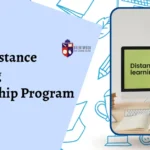





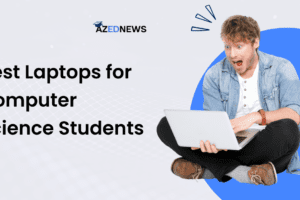
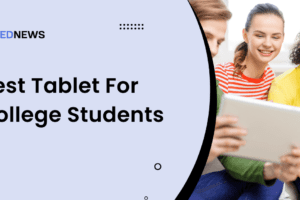
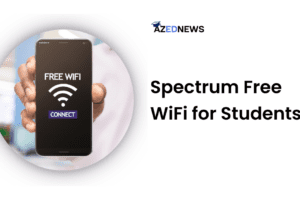
Add Comment