Looking for Best laptop for Solidworks then you are at right article. If you are an engineering professional, designer, architect, or student in need of a powerful computing device capable of handling complex 3D modeling and simulation tasks, then this mentioned laptops for solidworks is designed for you.
Table of Contents
When choosing the best laptop for Solidworks, it is crucial to prioritize CPU speed and architecture. Solidworks primarily operates as single-threaded software, meaning that higher CPU speeds have a more significant impact than other components.
Selecting the ideal system specification for Solidworks is not easy as it depends on your specific workflow. For instance, higher CPU single-core speed is preferable for 3D modeling and architecture, while rendering and simulation tasks benefit from multicore performance.
For tasks involving large assemblies and rendering, GPU performance becomes crucial and can significantly impact performance. Therefore, your choice of Solidworks laptop should align with the type of work you primarily undertake.
To streamline your search, we’ve conducted thorough research and compiled a list of the six best laptop for SolidWorks.
List of the Top 6 Best Laptop for SolidWorks
1. Dell Precision 5530
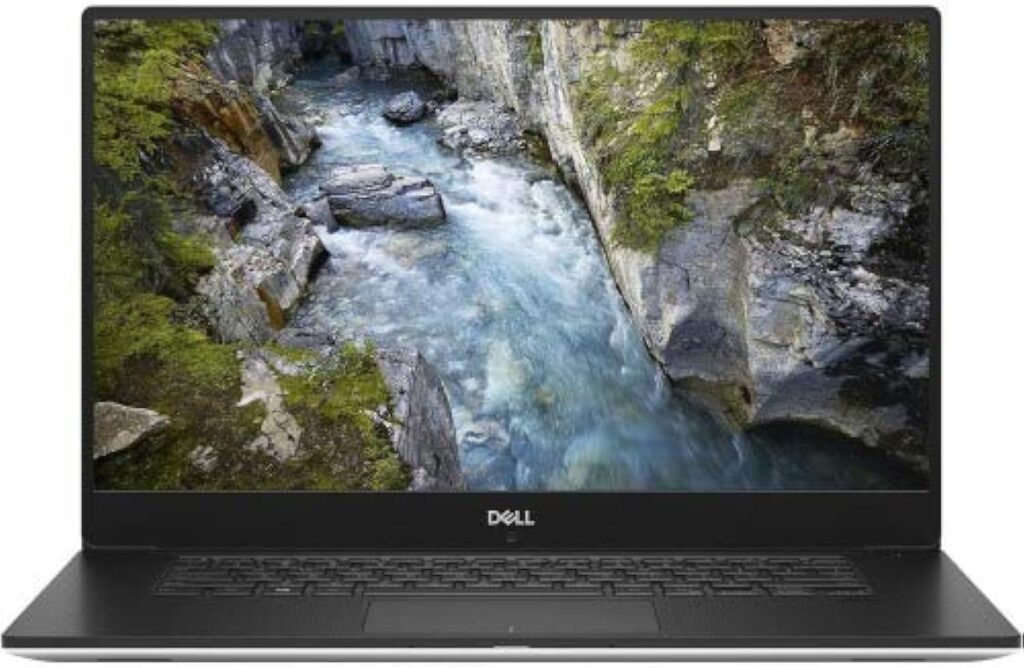
Specifications:
- CPU: Intel Core i7
- Graphics: NVIDIA Quadro P1000
- RAM: 32GB
- Screen: 15.6-inch UltraSharp FHD (1920×1080)
- Storage: 512GB SSD
Pros:
- Excellent performance for Solidworks
- Thin and lightweight design (4 pounds)
- High build quality with aluminum body and carbon fiber keyboard deck
- Solid keyboard for a comfortable typing experience
- Above-average battery life, lasting 8-9 hours under consistent use
Cons:
- The webcam placed in an awkward position
If you want the best laptop for Solidworks tasks, the Dell Precision 5530 is certainly a great pick. Its appearance is very similar to that of the Dell XPS 15. It has an aluminum body and a carbon fiber keyboard deck, which makes it thin and light.
With an excellent Intel Core i7 processor, 32GB of RAM, and an NVIDIA Quadro P1000 graphics card, the Precision 5530 has more than enough power to easily handle rendering jobs and give Solidworks models the stability they need.
How does this laptop help in solid work?
The Dell Precision 5530 laptop stands out as a solid alternative for Solidworks users, offering unrivaled speed and reliability. Its Intel Core i7 processor and NVIDIA Quadro P1000 graphics allow it to handle complex 3D designs and simulations with ease.
Its 32GB of RAM allows for flawless multitasking, while the 512GB SSD can hold large project files. With a 15.6-inch UltraSharp FHD display, the laptop provides sharp graphics that enhance the user experience.
2. MSI WS75
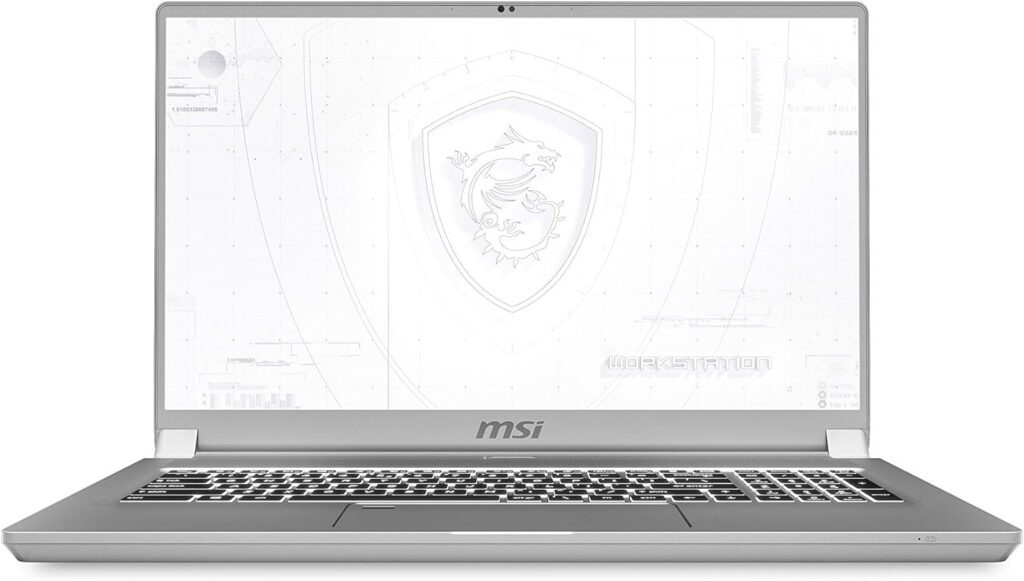
Specifications:
- CPU: Intel Core i9
- Graphics: NVIDIA Quadro RTX 3000
- RAM: 32GB
- Screen: 17.3-inch UltraSharp FHD (1920×1080)
- Storage: 512GB SSD
- Battery: 82 WHr
Pros:
- Powerful performance suitable for 3D modeling, rendering, and demanding tasks
- Thin and lightweight design, weighing approximately 2.2 kg (5 lbs)
- Decent battery life, lasting 6-7 hours under normal workloads
- Ample ports for connectivity
- Large and impressive 17.3-inch full HD display with high color accuracy
Cons:
- Pricey investment
- The chassis could be stiffer, with noticeable flex on the keyboard and display lid
The MSI WS75 is the best laptop for Solidworks as a workstation because it has Solidworks-certified hardware and powerful processing power for heavy chores and games.
With an Intel Core i9 processor, 32GB of RAM, and an NVIDIA Quadro RTX 3000 graphics card, it runs smoothly and doesn’t lag. It’s one of the lightest workstation computers on the market, weighing only 2.2 kg, and its thin design makes it easy to carry around. The 82 WHr battery in the laptop gives it a good energy life, lasting 6-7 hours with normal use.
How does this laptop help in Solidworks?
The MSI WS75 is particularly well-suited to Solidworks because of its optimized specifications for intensive 3D modeling and rendering. Its powerful Intel Core i9 CPU and NVIDIA Quadro RTX 3000 graphics make it the most powerful of its kind.
Its 512 GB SSD and 32 GB of RAM make it ideal for demanding tasks that require quick data processing and large amounts of storage space. Color accuracy is critical for precise design work, and the 17.3-inch UltraSharp FHD display provides it.
The laptop’s thin and lightweight design is a bonus to its powerful features, making it even more portable. Despite its high price, it is a trustworthy companion for Solidworks users thanks to its flexible connectivity options and long battery life (6-7 hours).
3. Lenovo ThinkPad P53

Specifications:
- CPU: Intel Core i7
- Graphics: NVIDIA Quadro T1000
- RAM: 32GB
- Screen: 15.6-inch UltraSharp FHD (1920×1080)
- Storage: 512GB SSD
Pros:
- Well-made construction with a durable chassis
- Excellent keyboard for comfortable typing
- Easily upgradeable for future enhancements
Cons:
- Not the most portable laptop, weighing 2.6 kg (5.51 lbs)
- Display resolution could be higher for detailed work
- Battery life, while decent for a workstation, may not be sufficient for extended use on-the-go
The Lenovo ThinkPad P53 is a strong workstation laptop that can handle tough jobs. This makes it one of the best choices for Solidworks users. With an Intel Core i7 processor, 32GB of RAM, and an NVIDIA Quadro T1000 graphics card, it has more than enough power for 3D modeling and rendering tasks.
The 15.6-inch Full HD display is bright enough and the colors are accurate enough. The famous ThinkPad keyboard makes typing easy. The laptop may be heavy, which may make it harder to carry around, but it still lets people who need to work on the go. The ThinkPad P53 has a battery life of 7-8 hours with normal use, which is very long for a desktop. It’s also easy to upgrade so that it can meet changing needs.
How does this laptop help in Solidworks?
The Lenovo ThinkPad P53 is a powerful laptop for Solidworks. For engineering and design projects, its Intel Core i7 processor and NVIDIA Quadro T1000 graphics card enable smooth rendering and simulations. Its 32GB RAM and 512GB SSD allow it to handle complex Solidworks models.
The 15.6-inch UltraSharp FHD display is crisp, but a higher resolution would improve detail. Despite its 2.6 kg (5.51 lbs) weight, its sturdy chassis and ergonomic keyboard make it a reliable workstation. Although adequate, the battery life may not be ideal for extended mobile use.
4. Lenovo ThinkPad P1

Specifications:
- CPU: Intel Core i7
- Graphics: NVIDIA Quadro T1000
- RAM: 16GB
- Screen: 15.6″ Full HD (1920×1080)
- Storage: 256GB SSD
Pros:
- Great performance for 3D modeling, design, and rendering tasks.
- Slim and lightweight design, ideal for professionals on the move.
- Decent battery life for a workstation laptop.
- Solid build quality ensures durability.
Cons:
- Gets hot under heavy workloads.
- Relatively pricey, considering the specifications.
- Limited storage capacity with only a 256GB SSD.
The Lenovo ThinkPad P1 appears as a top choice for those looking for a lightweight workstation laptop that meets the Solidworks requirements. It has a high-performance Intel Core i7 processor, 16GB of RAM, and an NVIDIA Quadro T1000 GPU, so it can handle 3D modeling, design, and rendering work with ease.
The presence of a super-fast SSD improves system performance, but the 256GB storage capacity may require updating for large projects. While its battery life of 6-7 hours under regular workloads is not particularly impressive, it is nevertheless commendable for a workstation.
How does this laptop help in Solidworks?
Lenovo ThinkPad P1 laptops are reliable for Solidworks and other design tasks. It performs well for 3D modeling and rendering with its Intel Core i7 processor, NVIDIA Quadro T1000 graphics, and 16GB RAM. Its sleek, lightweight design and durable build quality suit mobile professionals. The laptop has a good battery life, but it heats up under heavy use and has 256GB SSD storage, which may not be enough for heavy data users.
5. ASUS TUF A15

Specifications:
- CPU: Intel Core i5
- Graphics: NVIDIA GTX 1650 Ti
- RAM: 8GB
- Screen: 15.6″ Full HD IPS-Level 144Hz Anti-Glare Wideview Display (1920 x 1080)
- Storage: 512GB SSD
- Battery: 90WHr
Pros:
- Insane performance for its price range
- Runs cool even under heavy loads
- Great build quality, military-grade standard
- Lightweight at 2.2 kg (4.9 lbs)
- Decent battery life, up to 8 hours under normal usage
Cons:
- The display could be brighter
- Not certified for Solidworks use
If you want a cheap laptop that works with Solidworks, the ASUS TUF 15 is a great choice, especially for students. Even though it isn’t certified for Solidworks, it has great performance thanks to its Intel Core i5 processor and NVIDIA GTX 1650 Ti graphics card, which can handle demanding programs and rendering jobs.
The 15.6-inch Full HD screen with a 144Hz refresh rate makes for a good watching experience, though the brightness could be better. In general, the ASUS TUF 15 is a great choice for Solidworks students who want to save money without sacrificing speed or durability.
How does this laptop help in Solidworks?
An Intel Core i5 processor, NVIDIA GTX 1650 Ti graphics, and 8GB of RAM make the ASUS TUF A15 a powerful and affordable Solidworks option. Its 15.6″ Full HD IPS-Level 144Hz Anti-Glare Wideview Display improves CAD clarity and smoothness.
A 512GB SSD speeds up operations and boosts productivity. Despite lacking Solidworks certification, the laptop’s power allows smooth rendering and modeling.
6. Microsoft Surface Book 3

Specifications
- Operating system: Windows 10 Home
- RAM: 16 GB
- CPU: 10th Generation Intel Core i7
- Graphics card: NVIDIA GeForce GTX 1660 Ti Max-Q
- Storage space: 256 GB SSD
- Display resolution: 3240 x 2160, 4K; 1080p HD webcam
- Battery life: Up to 17.5 hours
Pros:
- Powerful Intel Core i7 CPU and NVIDIA GeForce GTX 1660 Ti Max-Q GPU.
- High-resolution 4K display.
- Long 17.5-hour battery life.
- Positive reviews for business and design tasks like Solidworks and Autodesk Fusion 360.
Cons:
- Limited 256 GB SSD storage.
- Windows 10 Home lacks some advanced features.
- Priced at US$1,199, considered mid-range.
The Microsoft laptop, with a 10th-generation Intel Core i7 CPU and NVIDIA GeForce GTX 1660 Ti Max-Q GPU, is great for power users and designers. Its 4K resolution display and long battery life of up to 17.5 hours help you work efficiently without recharging often.
Users like how well it handles Solidworks and Autodesk Fusion 360 tasks. But the 256 GB SSD may be too small for some, and the price might be a concern for budget-conscious buyers. Still, it’s a good option for business and design tasks, offering versatility and performance.
How does this laptop help in Solidworks?
The Microsoft laptop, equipped with a powerful Intel Core i7 CPU and NVIDIA GeForce GTX 1660 Ti Max-Q GPU, greatly improves the Solidworks experience. Its hardware enables smooth performance, making complex 3D modeling tasks effortless.
The high-resolution 4K display ensures clear visualization of intricate designs, while the long battery life of up to 17.5 hours supports uninterrupted workflow, even during extended sessions. Users appreciate its seamless integration with Solidworks, handling assemblies and simulations with ease.
FAQs
1. What is the best graphics card for a solidwork laptop?
For Solidworks, the recommended graphics cards include Nvidia Quadro RTX and AMD Radeon Pro. While a modest amount of vRAM is sufficient for smaller datasets, for larger assemblies, it’s advisable to opt for graphics cards with 4 GB or more of vRAM.
2. What kind of laptop is needed for Solidworks?
We suggest three top-performing laptops for optimal Solidworks performance: the Lenovo ThinkPad P16 Gen 2, the Dell Precision 7680, or the HP ZBook Power G10. These laptops are specifically selected for their hardware configurations that align well with Solidworks requirements, ensuring smooth operation and efficient handling of complex design tasks.
3. Is Core i5 good for AutoCAD?
Yes, a computer with a Core i5 processor and Intel UHD graphics (11th generation) can run AutoCAD. However, the performance of AutoCAD may vary based on other factors such as RAM, storage, and display resolution.
4. How much RAM is best for Solidworks?
For Solidworks, it’s recommended to have at least 8GB of RAM, though 16GB is preferable for optimal performance. Additionally, ensuring a minimum of 2GB of free disk space is advisable to accommodate project files and system requirements.
Conclusion
The best laptop for Solidworks allows you to work smoothly and perform all the tasks with 100% efficiency. The above-mentioned laptops can be bought at affordable prices from Amazon. Make sure to understand your needs and then go for the required laptops that satisfy your requirements.




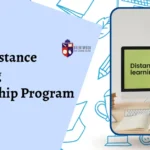



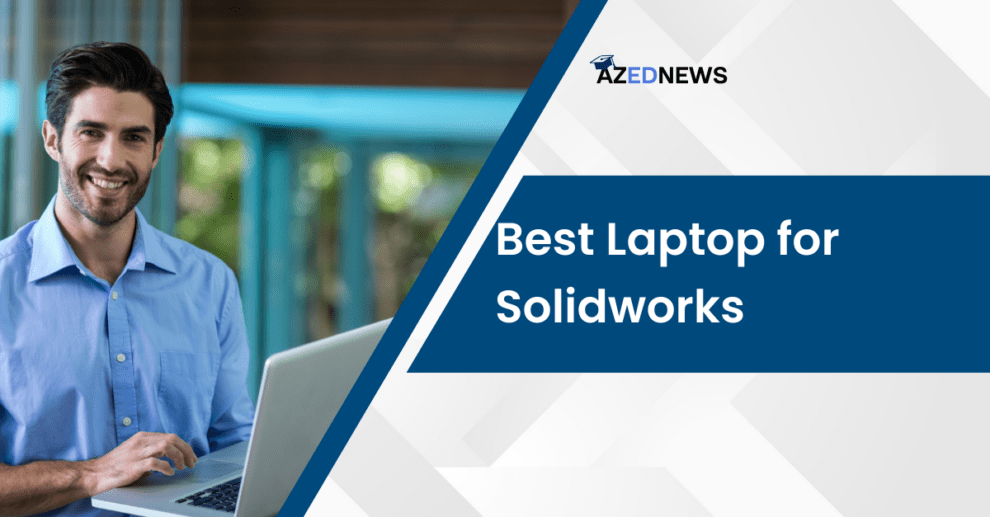
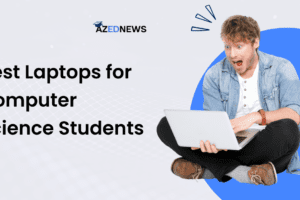
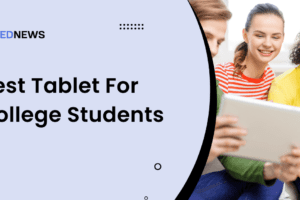
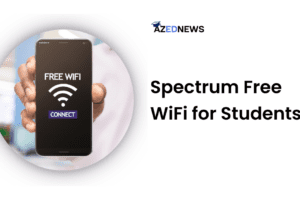
Add Comment