If you are searching for the Best Laptops for Computer Science Students, then you are on the right article.
Are you a computer science student and looking for a laptop that suits your education needs? You can pick one from our collection of 7 best laptops for computer science students. You will get detailed information about all those laptops. Keep reading the article.
Table of Contents
Choosing the right best laptop for computer science students can be challenging as there is a wide range of laptops available in the market. While buying a laptop you need to consider many factors like performance, portability, SSD, RAM, battery life, and budget. As a computer science student, you should evaluate the features and capability of the laptop that meets your education needs.
Additionally, exploring options for Online Computer Science Degrees can complement your choice of the best laptops for computer science students.
We are here to make your shopping easier and help you choose the right laptop. Explore the best laptops for computer science students in 2024 that cater to various needs and budgets!
Key Takeaways
- You must look for a laptop with a powerful processor (i5 or higher), enough RAM (8 GB or more), and enough storage (256 GB SSD or more).
- A lightweight laptop (under 4 pounds) is easier to carry around between classes.
- You can choose between Windows, macOS, or Linux operating system. Most coding works on all three.
- A touchscreen is not necessary for coding.
- A comfortable keyboard and a good screen resolution are more important.
- Your laptop should be durable and have a long battery life.
- You should think about whether you will need to upgrade your laptop in the future.
7 Best Laptops for Computer Science Students
| Laptop for Computer Science Students | Processor | RAM | Storage | Battery Life |
| Apple MacBook Air | Apple M1 | 8GB or 16GB | 256GB | 15 hours |
| HP Spectra x360 | Intel Core i5 or i7 | 8GB or 16GB | 2TB | 17 hours |
| Asus ROG Zephyrus G14 | AMD Ryzen 9 | 16GB or 32GB | 1TB | 10 hours |
| Dell XPS 13 | Intel Core i5 or i7 | 8GB or 16GB | 512GB | 14 hours |
| Lenovo ThinkPad X1 Carbon (Gen 9) | Intel Core i5 or i7 | 8GB or 16GB | 1TB | 15 hours |
| Apple Macbook Pro | Intel Core i5 or i7 | Up to 96GB | 8TB | 20 hours |
| Microsoft Surface Laptop 4 | Intel Core i5 or i7 or AMD Ryzen 5 or 7 | 8GB, 16GB, or 32GB | 1TB | 11 hours |
| Laptop | Pros | Cons |
| Apple MacBook Air | Powerful, lightweight, stunning Retina display | Limited ports, expensive, non-upgradable storage |
| HP Spectra x360 | Versatile (tablet mode), powerful, good battery life | Limited upgradeability, costly |
| Asus ROG Zephyrus G14 | Powerful processor, compact design, customizable graphics | Limited storage, small keyboard, not budget-friendly |
| Dell XPS 13 | Stylish, lightweight, borderless display | Limited ports, expensive |
| Lenovo ThinkPad X1 Carbon (Gen 9) | Robust build quality, security features, good battery life | Not for graphic design, expensive, fixed configuration |
| Apple Macbook Pro | High-performance, Retina display, premium build quality | Limited customization, expensive, limited upgradeability |
| Microsoft Surface Laptop 4 | Stylish, comfortable keyboard, versatile connectivity | Limited ports, fixed configuration, integrated graphics may not be ideal for all tasks |
1. Apple MacBook Air

Specifications:
- RAM: 8 GB or 16 GB
- SSD Storage: 256 GB
- Processor: Apple M1 chip
- Weight: Around 2.8 pounds
- Battery Life: Up to 15 hours
Apple MacBook Air is a sleek and powerful laptop that ensures superior performance. This laptop is a seamless blend of style, power, and convenience for a better computing experience for computer science students. It is a lightweight laptop that weighs just under 3 pounds, making it ideal for professionals and students on the go.
This best laptop for computer science students has a stunning Retina display, which delivers vibrant colors and clear details.
Powered by Apple’s M1 chip, the laptop boasts impressive speed and efficiency that ensures smooth multitasking and responsive performance. Additionally, the MacBook Air is excellent in battery life, providing a full day of use on a single charge. The macOS operating system of this best laptop for computer science students offers a smooth and intuitive interface.
Pros
- Provides fast processing speed and has multitasking capabilities
- Highly portable laptop making it convenient for users
- Offers stunning visuals with vibrant colors
- Long-lasting battery life
Cons
- Limited ports
- Non-upgradable storage
- Expensive Laptop
How This Laptop Helps Computer Science Students?
This laptop provides computer science students with a powerful and portable solution to their academic needs. With the M1 chip, it excels in coding tasks and resource-intensive applications. The lightweight design enhances mobility, and the Retina display ensures optimal readability. The macOS environment provides a user-friendly platform for coding and software development, promoting a productive learning experience for computer science students.
2. HP Spectra ×360

Specifications:
- RAM: 8 GB or 16 GB
- SSD Storage: 2TB
- Processor: Intel Core i5 or i7
- Weight: Around 2.87 pounds
- Battery Life: Up to 17 hours
This is another best laptops for computer science students that seamlessly blends style and performance. With its 360-degree hinge, the laptop transforms into a versatile tablet, providing students with the flexibility to perform various tasks. This powerful and sleekly designed laptop boasts a vibrant and high-resolution display, delivering clear visuals and an amazing viewing experience every time.
Equipped with a state-of-the-art processor, ample RAM, and fast storage options, the HP Spectra ×360 ensures smooth multitasking and responsiveness. The premium build quality and slim profile of this laptop enhance its portability, making it ideal for professionals and students on the go.
Pros
- Sleek and premium design laptop suitable for professionals and students
- Best laptop option for presentations or entertainment
- Provides sharp and detailed visuals
- Ensures smooth multitasking
Cons
- Limited upgradeability
- Costlier than other laptops in its class.
- The laptop may heat up due to intensive tasks
How This Laptop Helps Computer Science Students?
This laptop is an excellent choice for computer science students, offering powerful performance for coding and resource-intensive tasks. Its versatile design supports different usage modes, aiding collaboration and presentations. Additionally, the laptop’s high-resolution display ensures a clear visual of the code, while portability caters to learning on the go.
3. Asus ROG Zephyrus G14

Specifications:
- RAM: 16 GB or 32 GB
- SSD Storage: 1TB
- Processor: AMD Ryzen 9
- Weight: Around 3.64 pounds
- Battery Life: Up to 10 hours
The Asus ROG Zephyrus G14 is a powerful gaming laptop that comes with a compact design and impressive performance. Featuring an AMD Ryzen 9 processor and NVIDIA GeForce RTX graphics, it offers excellent gaming and multitasking capabilities. The 14-inch display with a 120Hz refresh rate of this best laptop for computer science students provides seamless visuals, while the AniMe Matrix LED display on the lid allows for customizable graphics.
Pros
- Powerful processor
- Compact and lightweight design
- 14-inch display enhances gaming and productivity
- customizable graphics
Cons
- Limited storage options
- Some users may think the keyboard is too small.
- Not a budget-friendly laptop
How This Laptop Helps Computer Science Students?
Although this is a gaming laptop, it offers a potent blend of power and portability, making it ideal for computer science students. Its AMD Ryzen 9 processor and NVIDIA GeForce RTX graphics accelerate coding and simulation tasks. The compact design of this laptop ensures mobility, while the high-refresh display enhances programming and visual work.
4. Dell XPS 13

Specifications:
- RAM: 8 GB or 16 GB
- SSD Storage: 512 GB
- Processor: Intel Core i5 or i7
- Weight: Around 2.64 pounds
- Battery Life: Up to 14 hours
The Dell XPS 13 is a premium laptop known for its attractive design and impressive performance. Featuring a virtually borderless InfinityEdge display, this best laptop for computer science students maximizes screen real estate in a compact framework. The device is powered by an Intel processor, which ensures fast and efficient multitasking.
With a solid-state drive, the laptop offers quick boot times and responsive application launches.
Additionally, the XPS 13 has a comfortable keyboard and precise touchpad, which enhances the overall user experience. Its excellent build quality, a combination of aluminum and carbon fiber ensures durability and lightness.
Pros
- Stylish and slim design, making it visually appealing
- Borderless display maximizes screen space
- Impressive performance for multitasking
- Lightweight yet robust build quality
Cons
- Placing the webcam below the display may create less attractive angles during video calls
- Limited ports
- Costly when compared to laptops offering similar specifications.
How This Laptop Helps Computer Science Students?
This laptop benefits computer science students by providing powerful performance for coding, multitasking, and running resource-intensive applications. Its attractive design and portability enhance mobility, while the InfinityEdge display provides a spacious workspace. The durable construction ensures longevity, making it an ideal companion for students pursuing computer science on the go.
5. Lenovo ThinkPad X1 Carbon (Gen 9)

Specifications
- RAM: 8 GB or 16 GB
- SSD Storage: 1TB
- Processor: Intel Core i5 or i7
- Weight: Around 2.49 pounds
- Battery Life: Up to 15 hours
One of the best laptops for computer science students available is the Lenovo ThinkPad X1 Carbon (Gen 9). It has a beautiful look and powerful performance. Equipped with the latest Intel processors, the laptop offers a good mix of portability and power. Reliability is ensured by the strong carbon fiber structure and bright images presented on the 14-inch display. The laptop has sophisticated security features like an infrared camera and fingerprint reader for facial recognition.
This best laptop for computer science students is also an ideal option for professionals. 5G capability and Thunderbolt 4 connector are its connectivity options. The ThinkPad X1 Carbon Gen 9 will be a great option for people looking for a high-end business laptop.
Pros
- Robust build quality with a sleek design
- Advanced Security Features
- High-quality display ensures vibrant visuals
- Impressive processing power for multiple tasks.
Cons
- Lack of high-end dedicated graphics options.
- Not very budget-friendly
- Fixed configuration
How This Laptop Helps Computer Science Students?
Students studying computer science can benefit from the strong performance and long lifespan of this laptop. The latest Intel processors make multitasking and coding easy. Its robust security measures ensure data security and its lightweight form facilitates portability. Additionally, the laptop’s ergonomic keyboard makes coding sessions more enjoyable, perfect for computer science courses.
6. Apple Macbook Pro

Specifications
- RAM: Up to 96 GB
- SSD Storage: 8TB
- Processor: Intel Core i5 or i7
- Battery Life: Up to 20 hours
High-performance laptops like the Apple MacBook Pro are popular for their powerful features and elegant appearance. The laptop is designed with professionals and creatives in mind, offering breathtaking images on a Retina display. With its powerful processor, often powered by Intel or Apple’s proprietary M1 chip, the MacBook Pro delivers smooth multitasking and productive workflow. While the spacious Force Touch trackpad provides good controls, the tactile Magic Keyboard improves the user experience overall.
Widespread communication is made possible with Thunderbolt ports, and the macOS environment provides smooth software and service interactions.
This best laptop for computer science students is a high-end option for individuals looking for exceptional performance in a fashionable design.
Pros
- High-performance capabilities
- Retina display delivers sharp and vibrant visuals
- Premium build quality
- Provides a seamless user experience across Apple devices
Cons
- Limited Customization
- limited upgradeability
- Expensive Laptop
How This Laptop Helps Computer Science Students?
With its strong processing power, the MacBook Pro helps computer science students by making coding, simulations, and resource-intensive tasks easier. The macOS ecosystem offers easy integration with programming tools, while the comprehensive design and Retina display improve coding situations. Due to its sturdiness, the laptop can withstand the rigors of a computer science student’s workload.
7. Microsoft Surface Laptop 4

Specifications
- RAM: 8 GB, 16 GB, or 32 GB
- SSD Storage: 1TB
- Processor: Intel Core i5 or i7 or AMD Ryzen 5 or 7
- Weight: Around 2.79 pounds
- Battery Life: Up to 11 hours
The Microsoft Surface Laptop 4 is a stylish and capable laptop with an AMD Ryzen or 11th-generation Intel Core processor. It offers a clear and colorful viewing experience due to its high-resolution PixelSense touchscreen display.
With configurations of up to 32GB RAM and 1TB SSD storage, this best laptop for computer science students offers flexibility.
For connectivity, the device is compatible with USB-A and USB-C connectors. The Surface Laptop 4 is a good choice for those looking for a portable laptop that blends style and functionality as it offers remarkable performance for work and multimedia applications.
Pros
- Provides efficient multitasking and smooth performance
- Premium design with a comfortable keyboard
- Versatile Connectivity
- PixelSense touchscreen display provides clear and vibrant visuals
Cons
- Limited port selection
- Fixed configuration options
- Integrated graphics may not be enough for tough graphics tasks
How This Laptop Helps Computer Science Students?
Computer science students can benefit from this laptop’s strong CPU, which makes multitasking and coding easier. Complex methods and projects can be visualized more easily thanks to the high-resolution touchscreen of this device.
The laptop’s premium build quality, comfortable keyboard, and versatile connectivity enhance overall productivity, making it a reliable tool for programming and academic work.
What Is Best For Computer Science Students – Processing Power or a Graphics Card?
Working with laptops for computer science is important. Speed is better than graphics power, but having both is great.
The newest processors are very fast. A Core i7 or Core i9 CPU is needed. These work quickly for coding tasks.
Good graphics chips also matter. Graphics chips process many things at once. They help with learning machines, data work, and simulations. Graphics chips even let you play games.
Should I Consider Linux For Computer Science?
Linux is a great choice for computer science. If you buy a Windows laptop, you can make a part for Linux too. That way, you can use both systems. There are many reasons why computer science students like Linux.
Linux is open-source, so you can change it a lot. It has a strong Terminal and package management for using code tools. Linux is stable and works well. You can use many coding languages on Linux too.
How To Choose The Best Computer Science Laptop For You?
Picking the right laptop for your computer science course is important. While making your choice, think about how you will use the device.
If you will work with coding, AI, or machine learning, get a laptop with a strong CPU and a dedicated GPU. These components will let you handle demanding tasks smoothly.
Ensure your laptop has at least 16GB of RAM, or even 32GB if possible. A fast NVMe SSD drive will keep things running quickly.
You will type a lot, so make sure the keyboard feels comfortable and sturdy. Having a number pad can also be handy.
Battery life is key. Pick a laptop that can last through your classes and study sessions. Wi-Fi 6 and plenty of ports will keep you connected.
While color accuracy isn’t crucial, a high-resolution screen lets you view more code at once. This makes multitasking easier.
Consider installing Linux too, many developers prefer it. If you get a Windows laptop, you can dual-boot Linux alongside it.
How We Test The Best Laptops For Computer Science Students?
Our team has reviewed many laptops for students. We know what to look for in the best laptops for computer science students because we have tested them thoroughly.
We carefully examine every laptop we review. Not only that, but we test the performance of laptops for medical and architecture students. We use the same approach for each one.
For computer science students, we want laptops to run classroom apps smoothly. You should not worry about your laptop’s reliability in class. We run tests to see how well each laptop performs.
We value portability because a heavy can be difficult to carry around campus. Furthermore, we also check the build quality and test the battery life to see if it matches the manufacturer’s claims.
For any laptops, we look at the keyboard comfort. Are the palm-rests good after long use? We check ports, screen sizes, eye-care tech, and special features like 2-in-1 screens and face unlock. Then, finally, we compare prices to find the best value laptops for you.
FAQs
1. What specifications should I prefer for a laptop as a computer science student?
You should focus on a powerful processor (i5 or higher), enough RAM (minimum 8GB), and enough storage (256GB SSD or higher). A dedicated graphics card may be beneficial for some tasks.
2. Is a lightweight laptop important for a computer science student?
Yes, a lightweight laptop increases portability, which is important for moving between classes or working on projects on the go. So, choose a laptop that weighs less than 4 pounds.
3. Do I need a specific operating system to study computer science?
While many devices are cross-platform, a laptop with Linux compatibility may be beneficial for certain programming tasks. However, Windows and macOS are also widely used.
4. Should I invest in a touchscreen laptop for coding?
You can choose a touchscreen laptop. But, touchscreen laptops are optional. Most coding doesn’t rely heavily on touch input. Hence, prioritize a comfortable keyboard, trackpad, and screen resolution over touchscreen capabilities.
Conclusion
A laptop that combines processing power, lots of RAM, and portability is perfect for computer science students. To ensure efficient work performance, the laptop’s software requirements for coding and development environments must be met.
During rigorous assignments or classes, the longevity of the device is enhanced by its sturdy structure and long battery life. It makes sense to take future-proofing measures into account, including potential upgrades. Ultimately, the best laptop for college students will depend on personal preferences, financial limitations, and particular software requirements.



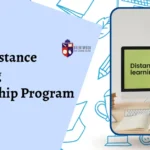




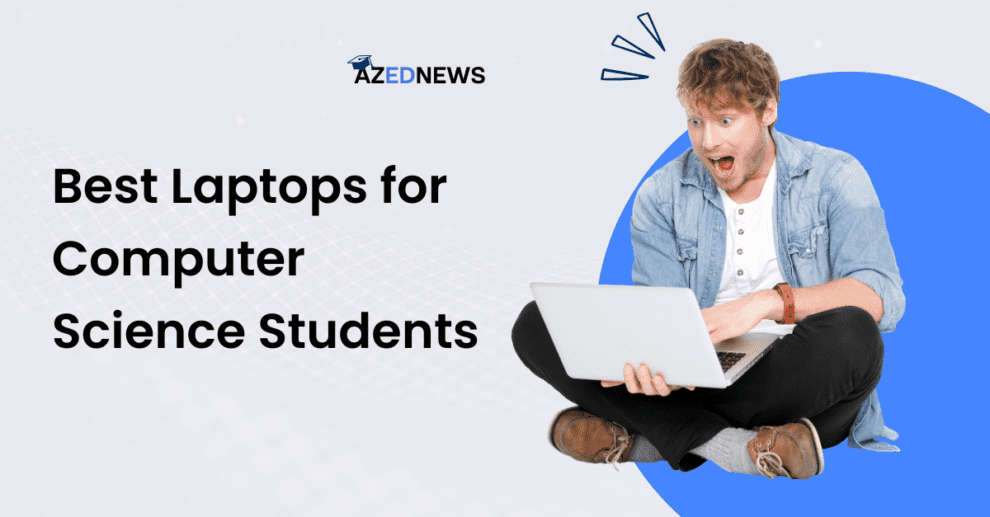
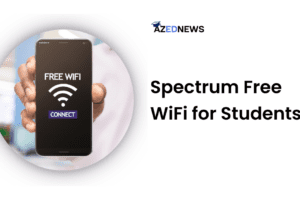
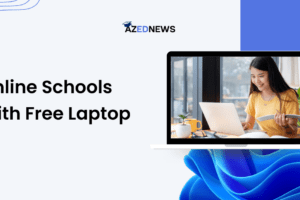

Add Comment