Photo editing adds magical touches to photographs in today’s digital age. This can be used to make colors jump out, repair minor flaws and convert normal shots into shots with extraordinary capacities. However, not all laptops are good at this job.
Table of Contents
Photographers have different needs, however. Some require laptops with super bright screens that accurately display colors. Others need machines that can handle heavy editing jobs without slowing down. Then there are those who want portable computers.
This is why we are here, to help you find the best laptops for photo editing irrespective of the kind of a photographer you may be. It does not matter whether you are a beginner taking snapshots as a hobby or a professional coming up with breathtaking pieces of artwork, your editing experience can be made better by acquiring the perfect laptop.
So let us now go and explore together. We will look at various laptops ranging from cheap ones to even topmost brands to decide which one suits your demands most effectively. Therefore, having the right laptop beside you as you edit photos would make everything easier and more enjoyable for you.
As we guide you to the best laptops for photo editing, consider exploring Photography Scholarships to support your journey and enhance your skills further.
Top 7 Best Laptops for Photo Editing
Choose the best laptops for photo editing by looking at its display, processing power, portability, and storage. Look out for screens with a high pixel count and accurate color representation, powerful CPUs, large memory sizes and dedicated graphics cards that deliver smooth performance.
Finding a balance between performance and portability is key to having easy editing while on the move. Opt for SSD storage which is both fast enough and capacious enough to accommodate large numbers of files. These include things like construction quality, connectivity options as well as battery life that enhance an all-round experience.
Prioritize these considerations in order to find a laptop that will boost your photo editing workflow considerably from the following list:
1. Apple 14″ MacBook Pro (M3)

Specifications:
- 48GB unified memory with Apple M3 Max 40-core GPU
- Storage: 1TB SSD
- Resolution: 3,456 x 2,234
The Apple MacBook 14 Pro with M3 is an absolute beast when it comes to photo editing. It is available in two sizes 14 and 16 inches. It is compatible with any photo editing apps like Adobe Photoshop and LightRoom.
It comes with an excellent trackpad and keypad. The bright screen resolution enhances the photo editing experience. How can we not talk about its durable battery? It is one the best in the market to last for around 22 hours on a single charge.
The OLED screen of 1080P with a great contrast makes it a boon for photo editors. But, on the flip side it is slightly heavy, weighing around 4.7 pounds. Also if you are looking to connect external devices then this beast lacks a USB-A port. The device is suitable for the photo editors who are looking for intense power coupled with performance.
Pros:
- Long-lasting battery life
- Equipped with high performing CPU and GPU
- Bright display
Cons:
- Expensive
- Heavy in terms of weight
- Lacks USB-A port
2. Dell XPS 15
Specifications:
- Intel Core i7-13700H with Nvidia GeForce RTX 4070
- Storage: 512 GB SSD
- Resolution: 3456×2160
If you are not an avid Mac fan and looking for the best option in Windows then Dell XPS 15 can be the suitable choice for you. It comes with a vivid 3.5K display and a fast processor and a graphics card.
The RAM starts from 16GB and goes up to whooping 64 GB making it suitable while editing photos. This makes it a perfect option for photo editors who are looking to work with large files.
The keyboard is comfortable while typing. The battery can last for 8 hours on a single charge. It comes with a Intel Core i7-13700H processor. When compared to Apple, it can be easily upgraded.
Pros:
- Large selection of ports to choose from
- Vibrant display
- Can be easily upgraded.
Cons:
- Battery drains quickly
- Runs a little hot
3. ASUS Zenbook Pro 14

Specifications:
- Core i9-13900H coupled with 32GB of RAM and a Nvidia RTX 4070.
- Storage: 1TB SSD
- Resolution: 2,880 x 1,800
ASUS Zenbook Pro 14 is one of the best laptops for photo editing in a dual screen category in the market for photo editing. It is installed with a powerful hardware and a pair of OLED displays which means that the laptop is touchscreen. It is fitted with tons of cores to perform intense multi threaded tasks.
Additionally, it also comes with a RTX 4060 graphics chip that allows the user to perform photo editing with an excellent display on the 14.5-inch OLED screen with 2.8K resolution. The 120Hz refresh rate and the infamous Nvidia graphics chip make the laptop’s functions buttery smooth and efficient.
It weighs about 3.6 pounds which is technically quite light for a heavy-duty performing laptop. With a massive 10-hour battery life, the user doesn’t have to worry about that aspect when using this laptop.
Pros:
- Powerful performance in most tasks including intense photo editing
- Long battery life
- OLED screen display
Cons:
- Cannot perform many high performing tasks at once.
- Not ideal for lap use
4. Alienware m16
Specifications:
- AMD Ryzen 9 7845HX with Nvidia RTX 4070 8GB
- Storage: Up to 4TB
- Resolution: 2,560 x 1,600
Dell’s Alienware 16 does not need an introduction. It is one of the finest gaming laptops in the industry. But, due to its powerful AMD processor and fast Nvidia graphics, it has attracted photo editors who are looking for a seamless graphical experience.
Its AMD processor has 12 cores that can easily get along with any work-intensive photo editing projects. It boasts a large 16 inch display giving enough room for editors. It comes with a large storage space that can be expanded up to 4TB.
You can select from a large variety of ports which include two USB-C sockets and 1 mini-display port. This laptop beats the MacBook Pros with its stunning graphics. On the downside, this laptop is not for someone who is always on the go. When upgraded with powerful GPUs, this laptop can quickly suck the battery.
Pros:
- Strong CPU and GPU performance
- Varied selection of ports
- Large 16 inch display
- Excellent Graphics
Cons:
- Small trackpad
- Low battery life
- Too heavy
5. ASUS ProArt Studiobook OLED (H7604)
Specifications:
- 64GB RAM with Nvidia GeForce RTX 4070 8GB
- Storage: Up to 8TB
- Resolution: 3,200 x 2,000
ASUS ProArt Studiobook OLED is a powerful laptop that comes with a 16 inch large display and stunning 3.2k resolution. It is installed with a CPU of Intel Core i9-13980HX making it extremely extremely reliable and efficient.
Boasting a storage space of 8T, this studiobook is home to many ports including the Thunderbolt 4 with express SD card reader and HDMI 2.1. It might take you a little while to get accustomed to its keyboard. If you are on a budget then this is not the right choice for you.
Pros:
- Excellent specs with large display
- Runs smoothly
- Various port options like Thunderbolt 4, HDMI 2.1, USB 3.2 Gen 2 and more
Cons:
- Battery drains quickly
- Troublesome Keyboard
6. Dell Precision 5470

Specifications:
- 32GB with Intel Core i7-13800H
- Storage: 1TB
- Resolution: 1,920 x 1,200
Dell Precision 5470 is a sharp, vibrant, 14 inch laptop that is known for its sleek design and portability. It is equipped with incredibly strong hardware, stunning display.
Known for its robust design, its long battery life can last up to 12 hrs making it easier for editors to work for long duration. It comes with a quality touchpad and keypad.
This laptop is ideal for photo editing on the go due to its highly portable nature. With a configuration of 1440p, this laptop is infused with Intel Core i7-13800H and Nvidia RTX 2000 Ada graphics chip, this laptop performs extremely quickly.
With 32GB RAM available, you can always look for a lag free fast computing session ideal for photo editing. However, the laptop comes with fewer ports when compared to most laptops on this list.
Pros:
- Large screen which makes photo editing easy
- Highly Portable
- Robust built
- Sleek design
- Amazing battery life
Cons:
- Fewer Ports
7. Apple MacBook Air M2
Specifications:
- Apple M2 with 8-core CPU
- Storage: Up to 2TB
- Resolution: 2,560 x 1,664
Apple MacBook Air M2 is a powerful and lightweight photo editing laptop. It is infused with Apple M2 chip, making it more reliable when working on extensive photo editing projects. Its battery life is known to be the best in this segment. Apple has always been generous in designing the display size which makes this beauty a perfect choice for the photo editors.
It has a 13.1 inch liquid retina display along with powerful 8-core and 10-core GPU graphics coupled with a RAM that can be upgraded up to 24GB which is pretty impressive for this segment. Apple MacBook is giving tough competition to its pal MacBook Pro and even takes the lead in some cases. The cooling capacity of this beast is incredible making it a fan free device.
It comes with an impressive battery life of 16 hours on a single charge which can last up to almost an entire day if used moderately. This makes the device extremely portable and best for photo editors who need to travel for work assignments.
This is an all-in-1 device for photo editors who are looking for a stunning quality device powered with amazing work intensive graphical features. It has two Thunderbolt 4 ports and a 3.5mm jack making the life easier for editors if they need to transfer multiple files at once.
Pros:
- Impressive efficiency and high performance
- Large display with vibrant resolution
- Good battery life
Cons:
- Expensive
- Gets heated when used for a longer time
How to choose the best laptops for photo editing?
One of the most important components of a laptop is a processor, if a laptop lacks this, the process of editing photos would turn into a nightmare. The more the cores or threads would be, the greater would be the photo rendering speed. Certain things to check for before investing in a laptop for photo editing are:
1. RAM
When it comes to photo editing, RAM is the most important hardware. Opening Photoshop and LightRoom can use up to 1GB RAM each. If you are opening multiple files and the device starts fetching data, the RAM can go up to 4GB each. You need a minimum of 4GB Ram while editing photos but to be on the safer side, choose devices that offer RAM up to 8GB and more for a smooth editing experience.
2. Storage
When you are editing photos their security becomes the most important criteria for you. You might have your client’s sensitive information that you want to protect. So look for at least a storage space of 256GB SSD and 1TB of HDD. This will suffice your storage needs while editing photos.
3. Processor
One of the most important hardware when editing photos is the processor. You should typically look at devices that at least offer AMD Ryzen 5900X, 12-Core, AMD Ryzen 5800X, 8-Core, Intel i9 10900K, 10-Core, Intel i7 10700K, 8-Core processor. Your laptop would always lag and work slow if you don’t have a powerful processor.
Frequently Asked Questions
1. What size of laptop screen is the best for photo editing?
Size matters here. Look for a minimum 15 inch display while working on your photo editing projects. Usually resolutions and large displays enhance the overall photo editing experience. Having a large display will help you navigate through the Control Panel effortlessly.
2. What makes a laptop good for photo editing?
A device with a large display coupled with a powerful processor is something that you should start with. Look for a vibrant resolution coupled with a huge storage space for saving large files. Be extremely careful while analyzing the keypad and touchpad sensitivity. A highly sensitive touchpad can ruin your editing experience. You should also look for factors like RAM, battery life and more.
3. How much memory do I need on my laptop for photo editing?
Photo editing apps like Photoshop and LightRoom take up to 1GB RAM when opened. If you are planning to open files then this will go up to 4 GB each. So, we would recommend a minimum 16GB RAM for editing photos efficiently.
4. Can you edit photos on a laptop?
Yes. With apps like Photoshop and LightRoom, you can easily edit photos on your laptop from anywhere in the world. Make sure to meet the hardware and specs requirements for a smooth editing experience.
5. Do I need graphics for photo editing?
Yes. It is extremely important to have a device with a supported GPU. It may not have an impact on the actual performance while using Photoshop. But having it on your device ensures a vibrant environment to work in.
Conclusion
While selecting the best laptops for photo editing make sure to look for factors like display size, RAM, storage space and processor. If you are someone who is always on the go, try selecting a lightweight, portable option.
Make sure to have large port options so that you can easily transfer files to your laptop. Look for a device with dependable and strong battery life, if you are planning to work for a long duration. Touchpad sensitivity is something that you should also consider.
Finding the best laptops for photo editing might make you want to invest time for searching for a device that fulfills your photo editing needs and falls under your budget.
There will always be an option to choose that would cater your needs specifically. So, don’t get hasty while buying a laptop for photo editing. Take your time and research well.




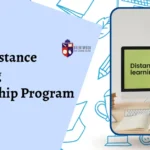




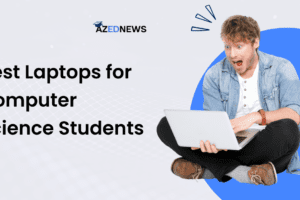
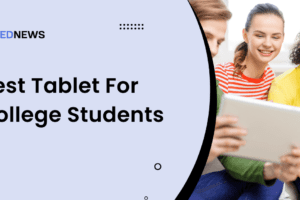
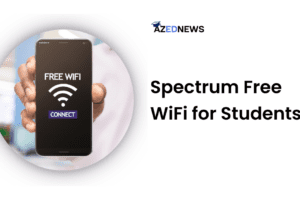
Add Comment