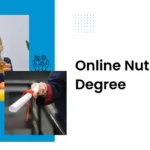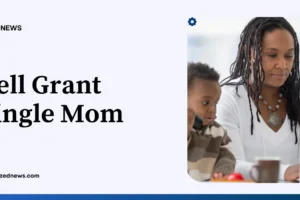Depending on the nationality of the international students, they are required to apply for a student visa for Switzerland. Table of ContentsKey...
A student visa for Vietnam for international students is issued to students who wish to study in higher education or educational institutions in Vietnam. Table...
Is UC Davis a good school? If you are curious about UC Davis school then you are at the right place. UC Davis is one of California’s top universities. It...
If you are a single mom going to college, the Pell Grant single mom scheme can make things easier on your wallet. With all the bills you have to pay for your...
If you plan to study at one of Italy’s prestigious institutions, you must obtain a Student Visa for Italy. Italian institutions are some of the most...
To study in China, international students will need a Student Visa for China. International students will receive a demanding yet thorough education in China...
For those seeking an education in Thailand Student Visa requirements allow foreign students to experience the renowned hospitality of the “country of...
Are you searching detailed about Student Visa for the Philippines? then you are on the right article. The Philippines, a newly industrialized nation and rising...
Are you searching for information on Student Visa for Austria? then you are on the right place. Austria is one of the very few countries in the world that has...
If you are a student and planning to go to Canada, then you need a Student Visa for Canada. Canada, which is home to almost 500,000 international students, is...