If you are planning to visit the United States of America, then you must know how to fill DS 160 form correctly. DS-160 form is the online application system for US nonimmigrant visas. It is an online form that everyone must fill out who are looking to get a nonimmigrant visa to the United States.
Table of Contents
The DS-160 form requests for personal information, contact information, passport and travel details, previous trips to the USA (if any), family details. It also makes inquiries related to your education and work history.
Today, in this article, we will discuss how to fill DS 160 form properly. Filling DS 160 form properly is extremely important if you want to get a nonimmigrant visa for the U.S. So, let’s see how to fill this form correctly.
Key Takeaways
- The DS-160 form helps people apply for short visits to the United States. This document is needed to get approval for temporary travel.
- You can easily fill out the DS-160 online through the Consular Electronic Application Center website.
- While completing the DS-160 form itself is free, you will need to pay a fee when submitting your visa application. The cost also covers processing charges.
- This form asks for your basic details, travel plans, and some background information.
- You must provide accurate information for approval.
- You can save your progress on the DS-160 at any point and return later to finish filling it out.
- Once done, be sure to print the confirmation page.
- You must bring this printout to your in-person visa interview appointment.
What Is a DS-160 Form?
The DS-160 is an online form. It is used to apply for temporary visas to the United States. This includes visitor visas for tourism or business. It also covers visas for students, workers, and fiancés.
The form asks questions about your plans and background. This helps the U.S. government decide if you qualify for the visa. Filling out the DS-160 is an important step when requesting a non-immigrant visa to the U.S.
The form gathers important details about you. U.S. officials review this information carefully. They want to make sure you meet all the visa requirements. After you complete the DS-160 form, it shows that you are eligible to enter the country for a limited period.
Who Needs To Complete DS-160 Form?
Many people need a nonimmigrant visa when visiting the United States for a short time. Here are some common visa types that require filling out the DS-160 form:
- B1/B2 Visitor Visas: These allow people to come to the U.S. for a while for things like business trips (B-1), tourism or medical care (B-2), or a mix of both (B-1 or B-2).
- K visas: Fiancés and spouses of U.S. citizens can get these, as well as the children.
- F-1 and M-1 Visas: Students who want to study at a U.S. college or vocational school need one of these.
- J-1 Visas: People coming for cultural or educational exchange programs use this visa.
- H-1B Visas: Workers in special jobs that require expertise get this visa.
- L-1 Visas: This allows a company to transfer an employee from another country to the U.S.
- O-1 Visas: People with amazing talents or achievements can qualify for this visa.
- P visas: Athletes, artists, and entertainers often get a P visa to perform or compete in the U.S.
Each visitor needs their own DS-160 form filled out, even kids. If the applicant is 16 or younger, or cannot fill it out themselves, someone else can help. But that person must be named at the end of the DS-160 form on the Sign and Submit page.
How To Fill DS 160 Form Correctly?
The DS-160 form needs to be filled out and filed online. You will do this on the Consular Electronic Application Center (CEAC) website. CEAC is an online place run by the State Department. You can submit forms, fees, and papers at CEAC website.
There is no paper version of the DS-160 form. You can look at a sample DS-160 form to get ready. But you still need to fill out the online version. The government thinks it will take about 90 minutes to finish the form.
You have the choice to save your work as you fill out Form DS-160. You can come back and finish later, as long as you complete it within 30 days. Not only that, but you can also save your DS-160 on your computer’s hard drive. When you are ready, you can upload it again.
If you are filling out many DS-160s for your family, you can create one application for all of you. This will automatically fill in some details for each person. This is how you can do it:
- First, complete one DS-160.
- On the Thank you page, after you confirm, you will see an option to make a family application. Please remember, while this fills in some parts for each family member, everyone still needs their own separate DS-160.
- To begin Form DS-160, you will choose the location where you want your visa.
- You can schedule your meeting at the embassy or consulate that works best, even if it is not the first one you picked.
- Next, you will see your Application ID. You need to also answer a security question. Write these down and keep them safe. Together, they let you check your form again later.
- You can find your Application ID at the top right of each DS-160 page. If you forget your ID, you can get it online using your security question.
- Please remember, your saved DS-160 will only be ready for 30 days. If you need more time, you can download your DS-160 to your computer. Then you can upload it again when you are ready.
Here are the steps to fill DS 160 Form:
| Part | Section | Description |
| Part 1 | Personal Information | Name, birthday, marital status, country of citizenship, passport/ID number, US Social Security number (optional) |
| Part 2 | Travel Information | Travel purpose, arrival/departure dates, accommodation details |
| Part 3 | Travel Companions | Information on anyone traveling with you (family, friends, etc.) |
| Part 4 | Previous U.S. Travel | History of past US visits, visa denials, or immigrant petitions |
| Part 5 | Address and Phone Number | Contact information including mailing address, phone number, email address, and social media usernames (past 5 years) |
| Part 6 | Passport Information | Passport details including number and issuing country |
| Part 7 | U.S. Point of Contact | Contact information for someone in the US who knows you (optional) |
| Part 8 | Relatives | Information about parents, spouse (if applicable), and any US relatives |
| Part 9 | Work, Education, and Training | Employment history (past 5 years), education background, skills, and memberships in organizations |
| Part 10 | Security and Background Information | Yes/No answers to security-related questions |
| Part 11 | Applicant Photo | Recent passport-style photo |
| Part 12 | Review and Submit | Final review, confirmation of application location, signature, and submission of form |
Part 1: Personal Information
This part asks basic things about you. It wants your real name, when you were born, and if you are married. It also needs the country you are from, your passport or ID numbers, and your U.S. social security number if you have one.
Part 2: Travel Information
Here, you explain why you want to come to the U.S., the dates you plan to arrive and leave, and where you will stay while here.
If you do not have exact dates yet, you can give your best guess for now. The most important thing is to be honest about your travel plans.
Part 3: Your Travel Companion
In this part, you put information for anyone going with you on your trip. This could be family, friends, or a tour group. But, everyone traveling still needs their own Form DS-160, even if you are going together.
Part 4: Previous U.S. Travel
This part asks if you have ever visited the United States in the past. If you have, you will need to provide the dates and details of your previous trips.
Also, you must tell if you have ever been denied a U.S. visa or if you have ever filed an immigrant petition with the U.S. Citizenship and Immigration Services (USCIS).
It is important to be honest and provide accurate information to avoid any issues with your visa application.
Part 5: Address and Phone number
This part is simple: just write your address, phone number, and email ID. You can also write a different mailing spot if you want.
You will need to list all the social media sites you used in the past 5 years. You don’t need to give passwords, but you should write all the usernames or IDs you used on sites like Twitter and Facebook.
This is a new addition to the DS-160, with officials now required to check your social media posts while reviewing your form.
Part 6: Passport Information
A passport holds important data. It may have a special code, too. This number goes by other names like inventory control.
Some nations do not use this kind of code. If your passport lacks such a code, this check does not apply to your passport.
Part 7: U.S. Point Of Contact
This part asks you to give the name of someone in the U.S. who can prove who you are.
If you don’t know anyone there yet, no problem. Just name a business or place you plan to go to. This helps show you are coming for real.
Part 8: Relatives
You need to give facts about your dad and mom in this section. You may also need to tell about your family member who live in the U.S.
If you are married, you have to give your spouse’s name, birthdate, what nation they are from, and where they live.
Part 9: Work, Education, and Training
Work and school details are important too. You need to share job roles you had in the last 5 years. What was your field? Did you go to college? Add short facts about where you went and what you learned.
Make a list of places you went on trips. Also, write about skills you have, like using tools or computers. You must also tell if you were part of groups like a club, helpers group, or even army groups.
Part 10: Security and Background Information
In this section, you will answer 25 questions about safety and past actions. Read each one with care.
Answer with yes or no. Any mistakes in this section could hurt your chances, so be truthful and careful while answering questions in this section.
Part 11: Applicant Photo
You will have to post a picture of yourself that fits the rules set by the U.S. Department of State. After you post the picture, you can change its size and crop it to make sure it meets the needs.
The picture you send with your DS-160 is not the same as the passport-type picture you need for many visa forms. You must still bring a printed photo to your visa meeting.
Part 12: Review, Confirm Location, Sign, and Submit
It is time to look over your whole form. This is your last chance to make sure you answered everything correctly. After that, they will ask where you are applying from.
This helps the officials to send your form to the right U.S. embassy or office. Then you will need to read and agree to some rules before sending in your form.
Once you send the form, click next to see your official confirmation page. You must print this page and bring it with you for your interview with the officials.
What Are The Required Documents To Fill DS-160 Form?
You will need a few important items to have with you while you fill DS 160 Form.
- Your passport, which has all your basic info
- Details on your travel plans, like flight numbers and dates
- The national ID number from your home country
- Your Social Security number or U.S. tax ID, if you have one.
You should be prepared to share some background, too. You will need details on where you have traveled and worked before.
Also, you need to tell some simple facts about your family members or anyone joining you on the trip.
If you are coming to the U.S. to study, then make sure you have your SEVIS ID from your I-20 or DS-2019 form. You must note down the address of the school or college you will attend.
If you are going for a temporary job to the U.S. then get a copy of your I-129 if you were issued one.
Last but not least, you can’t forget the photo. Please, make sure it meets the U.S. government’s requirements.
You must have a digital copy ready on whatever computer or device you will use to fill out the form.
What Is The Fee For DS-160 Form?
You do not need to pay to fill out the DS-160 form. But you will have to pay a fee to process the visa you want.
The cost changes based on the visa type. You can find the right fee on the U.S. State Department website.
1. Non-Petition-Based Visas
For most visas that don’t need a formal request, the fee is $185.
- Who needs them: People coming to the U.S. for a short time like tourists (B-2), business travelers (B-1), students (F), or some jobs with trade deals (TN).
- Process: People apply at a U.S. embassy or office without requiring approval first. They must show that they qualify for their U.S. trip and plan to go back home.
2. Petition-Based Visas
For permits to live and work, the cost is usually $205.
- Who needs them: People who want jobs or training in the U.S. for certain roles.
- Process: Process: A company in America should send paperwork first to the government office called United States Citizenship and Immigration Services (USCIS). This paperwork asks for permission to hire a worker from another country. After the USCIS approves the paperwork, the worker can then apply for their visa at an American embassy or consulate.
These costs can differ based on the specific visa type, so be sure to check which fees you need to pay for your situation.
What Is The Processing Time For DS-160 Form?
Filling a DS-160 form is easy if it is done correctly. Once you finish filling out Form DS-160, you will see a page with a barcode. You need to print that page. Make sure to bring it to your visa interview.
If your application gets approved at the interview, it usually takes 7-10 working days to get your tourist or visitor visa. Please remember that the delivery time adds a few more days too.
What Happens After Filing DS-160 Form?
After you fill out Form DS-160 online, you must print the page that shows you are done. You will need this page when you go to the U.S. embassy for your meeting.
If you forgot to print this page when you first filled out DS-160, you can log back in with your ID number and security question to print it.
The embassy will get your DS-160 after you fill it out. But you should check with the embassy in your area to see if you need to set up a time to meet with someone there. You may or may not need a meeting, so checking first is important.
You can go to the U.S. State Department website any time to check on your DS-160 application. The website will show you if your application is still being looked at or if it is ready for the next step.
What Is The Validity of DS-160 Form?
The DS 160 form has a time limit. You must finish it within 30 days of starting. So if you begin on January 1st, you need to complete it by January 31st.
If you don’t, you will have to start over from the beginning. Please make sure to allow yourself enough time to finish before the due date.
Can DS-160 Form Be Edited After Submission?
The DS 160 form cannot be edited after you sign and send it in. However, you can change the DS-160 form in two ways.
- If you sent in the form less than 30 days ago, you can get your form back at the Consular Electronic Application Center and change it.
- The other way is to fill out a new form. You must bring proof of confirmation pages from both the first and new DS-160 forms to your meeting.
How To Retrieve DS-160 Form After Submission?
You can view your DS-160 visa form in 30 days after you submit it. Here are the easy steps to do so:
- Go to the Consular Electronic Application website.
- Type in your application number.
- Choose the option View an Application.
- Open a new form, and your old information will show up.
- Make any needed changes.
- Submit your form again.
Frequently Asked Questions
1. How to fill up DS-160?
Here are the easy steps to fill out the DS-160 Form:
1. Visit the Consular Electronic Application Center website.
2. Sign in to your account using your email and password.
3. Answer the simple security question.
4. Go through the questions carefully.
5. Upload the photo of the DS-160 form.
6. Submit your DS-160 form.
7. Print the DS-160 Barcode page.
2. Can I fill DS-160 myself?
You can check the DS-160 form on the CEAC website. You will need to make a new account and sign in before you start filling out the form.
3. What documents are needed for a DS-160 appointment?
Here are the documents you should carry while going for a DS-160 appointment:
– Your passport
– Bring along your travel itinerary
– Travel dates of the last five times you went to the United States.
4. How many days before the visa interview DS-160 should be submitted?
You should apply at least two days before your meeting. Please make sure to choose the right Embassy or Consulate for your visa meeting. If you make any errors in your form, it may delay your visa process.
Conclusion
Visiting the United States is a dream for many people. But, to make that dream come true, you must fill out an important form called the DS-160. This online form takes around 90 minutes to complete.
It is important to follow these simple steps while filling out the DS-160 form: create an account, answer questions about your trip, upload your photo, submit the application, and print the confirmation page.
You should be honest when filling out the DS-160. Any mistakes in the form can delay your visa application. The entire process, including the interview, usually takes 7-10 business days for a tourist or visitor visa.
However, please remember that the DS-160 form expires after 30 days if left incomplete. You cannot edit it once submitted. But don’t worry, you can fix mistakes by reopening the application within 30 days or submitting a new form with both confirmation pages.






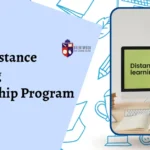




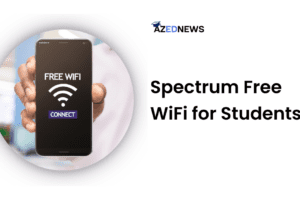
Add Comment