Are you trying to save your FAFSA form and cannot save it? Is your FAFSA Application failed to save? If yes, then don’t worry. We have especially curated this article for you. What will you learn in this article? This article will help us solve the FAFSA Application save issue and tell you how you can save it easily. Let’s get started.
Table of Contents
The step to save a FAFSA Application form is easy. But first you need to understand the difference between a few FAFSA terms.
What is an FSA ID?
An FSA ID is a secure login for the U.S. Department of Education’s website, studentaid.gov. It acts like your digital signature for you in order to:
- Access and complete the Free Application for Federal Student Aid (FAFSA) electronically
- View and manage your child’s federal student loan information.
- Update your contact information and preferences.
What is a FAFSA Save Key?
The FAFSA Save key is a key generated by the user when starting the FAFSA Application form. This save key is different from the FSA ID or the username or the password. This key helps users and their parents to access the FAFSA form from anywhere.
Unlike FSA ID, the save key can be shared among parents and students. This key helps the user to return to FAFSA form in case of corrections involved or it helps the parents to sign the FAFSA form of their child when required.
Now, this save key is a combination of numbers, letters and symbols. The letters can be uppercase or lowercase. It is a four to eight character long key.
How To Fix a FAFSA Application Failed To Save Error?
After multiple attempts and research, we have found that solving a FAFSA application failed to save error is not so difficult. Based on our research and findings, these are our suggestions:
If a student is unable to remember the FAFSA Save key, they can click on ‘I forgot my Save Key”.
The students and parents may come across the FAFSA Application Failed to Save error if they entered the wrong zip code previously or opened the FAFSA form earlier.
If you are getting this error again and again after multiple attempts, try restarting your FAFSA form.
If you are still not able to save your FAFSA application. Contact the Federal Student Aid helpdesk at 1-800-433-3243. They will help you solve the issue.



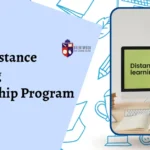








Add Comment