Do you need financial aid for college? Do you want to know how to create FAFSA account? Do you want to avail the benefits on StudentAid.gov? You can do all of this by creating your FAFSA account. Here is a simple step-by-step guide to create one:
Table of Contents
What will you need to Create FAFSA Account?
- Social Security number
- Mobile phone number OR personal email address
How To Create Your FAFSA Account?
- Head to StudentAid.gov and click “Create Account.”
- If you’re a dependent student filling out a FAFSA, create your own unique FSA ID. Remember, you can only create one ID per phone number/email address.
- Click the question marks for helpful tips throughout the process.
- Choose a username, password and permanent address.
- Click for mobile phone access for secure codes and easier account recovery.
- Choose your communication preferences: email is recommended for both required and informational communications.
- Select English or Spanish as your preferred language.
- Set up 4 challenge questions and answers for future account access.
- Review and confirm your information.
- Agree to the terms and conditions and boom your FAFSA account is created.
How To Secure Your FAFSA account?
- Enable two-step verification with email, text message or an authenticator app.
- Verify your phone number and email by entering the sent codes.
- Consider setting up an authenticator app for extra security.
- Don’t worry, you will get a backup code in case you lose access to your other methods.
What To Do Next?
- You will receive a confirmation email.
- Note your username and password.
- Your account is active immediately, but information verification takes 1-3 days.
- While waiting, you can complete and sign your first-time FAFSA!
- Explore your dashboard, check your loan balance and discover more features.
Creating a FAFSA account will help you get the financial help you need. It will unlock all that StudentAid.gov has to offer.








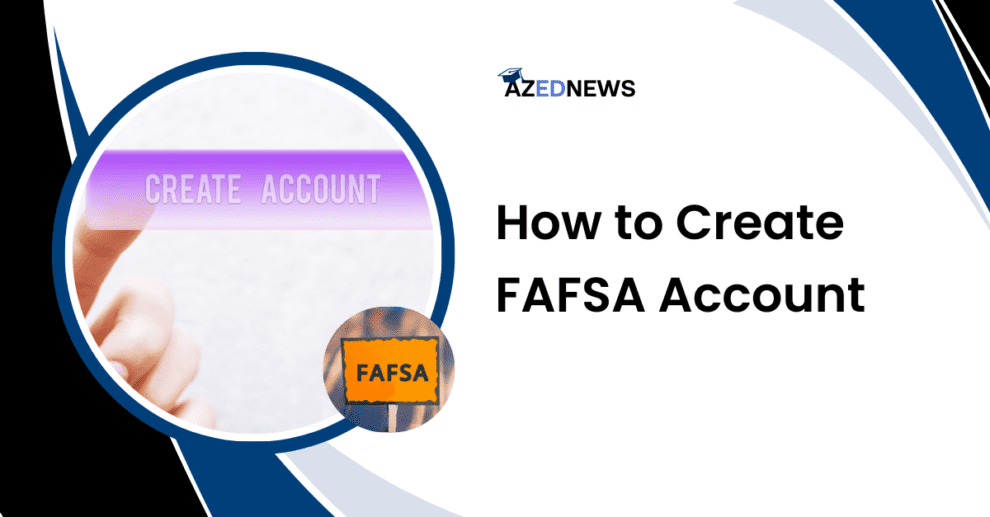



Add Comment